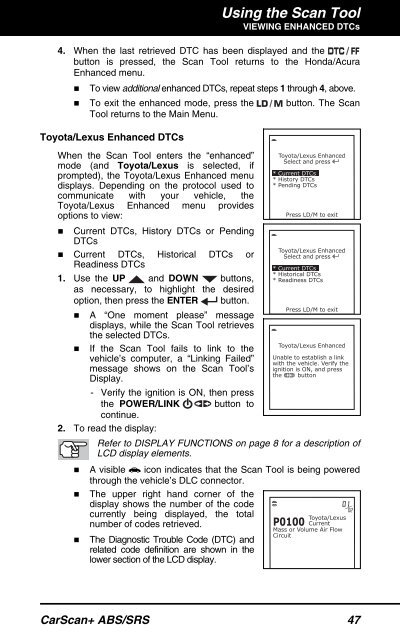31603 - Innova Pro
31603 - Innova Pro
31603 - Innova Pro
Create successful ePaper yourself
Turn your PDF publications into a flip-book with our unique Google optimized e-Paper software.
Using the Scan ToolVIEWING ENHANCED DTCs4. When the last retrieved DTC has been displayed and thebutton is pressed, the Scan Tool returns to the Honda/AcuraEnhanced menu.• To view additional enhanced DTCs, repeat steps 1 through 4, above.• To exit the enhanced mode, press the button. The ScanTool returns to the Main Menu.Toyota/Lexus Enhanced DTCsWhen the Scan Tool enters the “enhanced”mode (and Toyota/Lexus is selected, ifprompted), the Toyota/Lexus Enhanced menudisplays. Depending on the protocol used tocommunicate with your vehicle, theToyota/Lexus Enhanced menu providesoptions to view:• Current DTCs, History DTCs or PendingDTCs• Current DTCs, Historical DTCs orReadiness DTCs1. Use the UP and DOWN buttons,as necessary, to highlight the desiredoption, then press the ENTER button.• A “One moment please” messagedisplays, while the Scan Tool retrievesthe selected DTCs.• If the Scan Tool fails to link to thevehicle’s computer, a “Linking Failed”message shows on the Scan Tool’sDisplay.- Verify the ignition is ON, then pressthe POWER/LINKbutton tocontinue.2. To read the display:Refer to DISPLAY FUNCTIONS on page 8 for a description ofLCD display elements.• A visible icon indicates that the Scan Tool is being poweredthrough the vehicle’s DLC connector.• The upper right hand corner of thedisplay shows the number of the codecurrently being displayed, the totalnumber of codes retrieved.• The Diagnostic Trouble Code (DTC) andrelated code definition are shown in thelower section of the LCD display.CarScan+ ABS/SRS 47