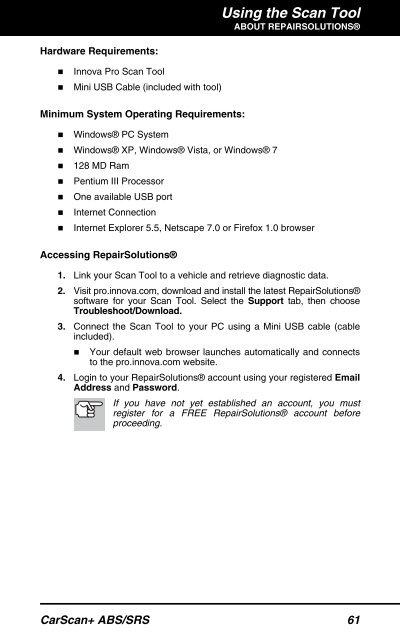31603 - Innova Pro
31603 - Innova Pro
31603 - Innova Pro
You also want an ePaper? Increase the reach of your titles
YUMPU automatically turns print PDFs into web optimized ePapers that Google loves.
Using the Scan ToolABOUT REPAIRSOLUTIONS®Hardware Requirements:• <strong>Innova</strong> <strong>Pro</strong> Scan Tool• Mini USB Cable (included with tool)Minimum System Operating Requirements:• Windows® PC System• Windows® XP, Windows® Vista, or Windows® 7• 128 MD Ram• Pentium III <strong>Pro</strong>cessor• One available USB port• Internet Connection• Internet Explorer 5.5, Netscape 7.0 or Firefox 1.0 browserAccessing RepairSolutions®1. Link your Scan Tool to a vehicle and retrieve diagnostic data.2. Visit pro.innova.com, download and install the latest RepairSolutions®software for your Scan Tool. Select the Support tab, then chooseTroubleshoot/Download.3. Connect the Scan Tool to your PC using a Mini USB cable (cableincluded).• Your default web browser launches automatically and connectsto the pro.innova.com website.4. Login to your RepairSolutions® account using your registered EmailAddress and Password.If you have not yet established an account, you mustregister for a FREE RepairSolutions® account beforeproceeding.CarScan+ ABS/SRS 61