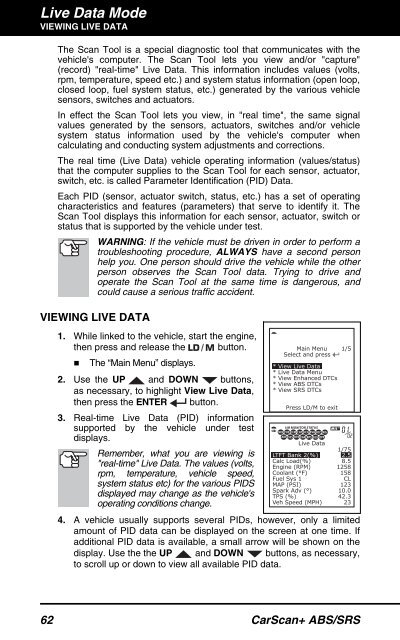31603 - Innova Pro
31603 - Innova Pro
31603 - Innova Pro
Create successful ePaper yourself
Turn your PDF publications into a flip-book with our unique Google optimized e-Paper software.
Live Data ModeVIEWING LIVE DATAThe Scan Tool is a special diagnostic tool that communicates with thevehicle's computer. The Scan Tool lets you view and/or "capture"(record) "real-time" Live Data. This information includes values (volts,rpm, temperature, speed etc.) and system status information (open loop,closed loop, fuel system status, etc.) generated by the various vehiclesensors, switches and actuators.In effect the Scan Tool lets you view, in "real time", the same signalvalues generated by the sensors, actuators, switches and/or vehiclesystem status information used by the vehicle's computer whencalculating and conducting system adjustments and corrections.The real time (Live Data) vehicle operating information (values/status)that the computer supplies to the Scan Tool for each sensor, actuator,switch, etc. is called Parameter Identification (PID) Data.Each PID (sensor, actuator switch, status, etc.) has a set of operatingcharacteristics and features (parameters) that serve to identify it. TheScan Tool displays this information for each sensor, actuator, switch orstatus that is supported by the vehicle under test.WARNING: If the vehicle must be driven in order to perform atroubleshooting procedure, ALWAYS have a second personhelp you. One person should drive the vehicle while the otherperson observes the Scan Tool data. Trying to drive andoperate the Scan Tool at the same time is dangerous, andcould cause a serious traffic accident.VIEWING LIVE DATA1. While linked to the vehicle, start the engine,then press and release the button.• The “Main Menu” displays.2. Use the UP and DOWN buttons,as necessary, to highlight View Live Data,then press the ENTER button.3. Real-time Live Data (PID) informationsupported by the vehicle under testdisplays.Remember, what you are viewing is"real-time" Live Data. The values (volts,rpm, temperature, vehicle speed,system status etc) for the various PIDSdisplayed may change as the vehicle'soperating conditions change.4. A vehicle usually supports several PIDs, however, only a limitedamount of PID data can be displayed on the screen at one time. Ifadditional PID data is available, a small arrow will be shown on thedisplay. Use the the UP and DOWN buttons, as necessary,to scroll up or down to view all available PID data.62 CarScan+ ABS/SRS