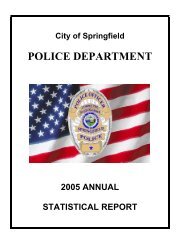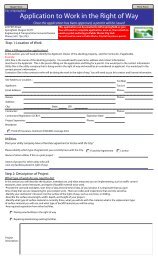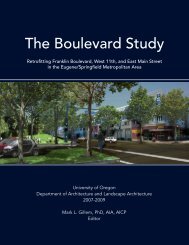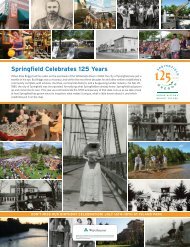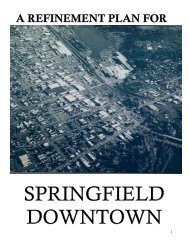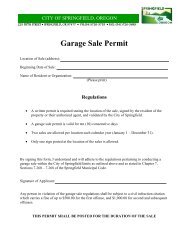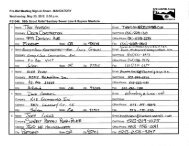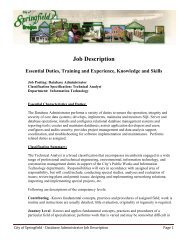WW Project Pages.xlsx - City of Springfield
WW Project Pages.xlsx - City of Springfield
WW Project Pages.xlsx - City of Springfield
You also want an ePaper? Increase the reach of your titles
YUMPU automatically turns print PDFs into web optimized ePapers that Google loves.
UNDERSTANDING THE PROJECT SHEETSOnce projects are identified and selected for inclusion in the Capital Improvement Program, a projectpage is created for the project. The project page includes important information about a project suchas: project description, justification, driver, trigger, and status. This information is important forconveying and tracking details as each project moves from conception to construction. The following isa list and description <strong>of</strong> these elements:<strong>Project</strong> Description – This is a description or early scope for a project. Many times this description willbe very broad as it may be taken from a master plan or refinement plan and most likely in conceptualform. The actual scope <strong>of</strong> a project is generally refined through the various phases <strong>of</strong> project planning,design and delivery.<strong>Project</strong> Justification – This element explaining scope is continually refined – project planning, design, bidand construction why the project is an identified capital need. Justification includes meeting regulatoryrequirements, correcting existing deficiencies, or periodic preservation to maintain an asset and <strong>of</strong>fsetthe need for costly repairs or replacement in the future.<strong>Project</strong> Driver – The project driver is usually relevant to the specific project. Typical drivers include theneed to accommodate future growth, regulatory requirements, or the need to maintain public healthand safety. This element helps explain why a project is included within the Capital ImprovementsProgram.<strong>Project</strong> Trigger – The project trigger is also relevant to the specific project. Triggers can be completion<strong>of</strong> a previous capital improvement, development within a certain region <strong>of</strong> the <strong>City</strong>, or necessarypreservation activities as identified through various asset management tools.<strong>Project</strong> Status – Status describes the current stage <strong>of</strong> the <strong>Project</strong>, e.g. Planning, design, or construction.Specific Plans/Policies related to this <strong>Project</strong> – This is a list <strong>of</strong> the various master plans, refinement plans,adopted policies, and/or reports that relate to a project.Improvement SDC Eligibility – Some projects are eligible to receive SDC funding; however most projectsare not eligible for 100% SDC funding. If eligible, this element gives the percent <strong>of</strong> the total project costeligible for improvement SDCs funds.Expenditure Schedule – Lists various project activities and estimates the timing and cost to accomplishthe project activity.Operational Impact – Estimates the financial impact by fiscal year to the operating budget uponcompletion <strong>of</strong> the capital improvement. This can be a positive or negative number as some projectsimprove existing facilities reducing the operations and maintenance impact while the addition <strong>of</strong> newinfrastructure will increase operations and maintenance costs due to adding one or more new assets tothe <strong>City</strong> inventory.Funding Source – Describes how and when a project will/needs to be funded and the source <strong>of</strong> thatfunding (e.g. bonds, capital funds, SDCs, grants).Page 242012-2016 Capital Improvement Program