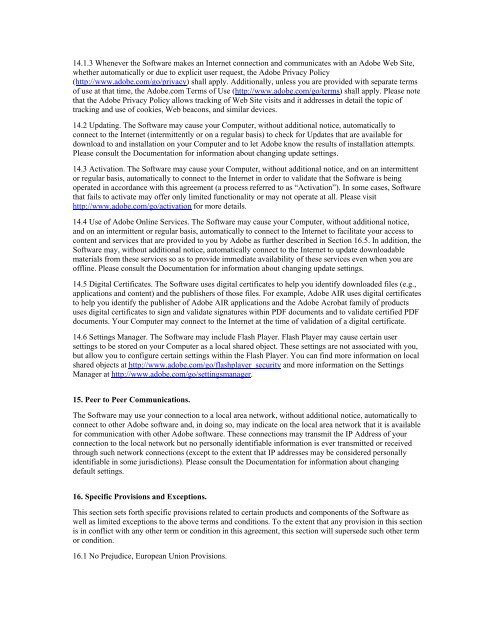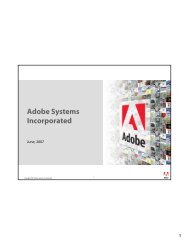ADOBE Software License Agreement To view the Software License ...
ADOBE Software License Agreement To view the Software License ...
ADOBE Software License Agreement To view the Software License ...
You also want an ePaper? Increase the reach of your titles
YUMPU automatically turns print PDFs into web optimized ePapers that Google loves.
14.1.3 Whenever <strong>the</strong> <strong>Software</strong> makes an Internet connection and communicates with an Adobe Web Site,<br />
whe<strong>the</strong>r automatically or due to explicit user request, <strong>the</strong> Adobe Privacy Policy<br />
(http://www.adobe.com/go/privacy) shall apply. Additionally, unless you are provided with separate terms<br />
of use at that time, <strong>the</strong> Adobe.com Terms of Use (http://www.adobe.com/go/terms) shall apply. Please note<br />
that <strong>the</strong> Adobe Privacy Policy allows tracking of Web Site visits and it addresses in detail <strong>the</strong> topic of<br />
tracking and use of cookies, Web beacons, and similar devices.<br />
14.2 Updating. The <strong>Software</strong> may cause your Computer, without additional notice, automatically to<br />
connect to <strong>the</strong> Internet (intermittently or on a regular basis) to check for Updates that are available for<br />
download to and installation on your Computer and to let Adobe know <strong>the</strong> results of installation attempts.<br />
Please consult <strong>the</strong> Documentation for information about changing update settings.<br />
14.3 Activation. The <strong>Software</strong> may cause your Computer, without additional notice, and on an intermittent<br />
or regular basis, automatically to connect to <strong>the</strong> Internet in order to validate that <strong>the</strong> <strong>Software</strong> is being<br />
operated in accordance with this agreement (a process referred to as “Activation”). In some cases, <strong>Software</strong><br />
that fails to activate may offer only limited functionality or may not operate at all. Please visit<br />
http://www.adobe.com/go/activation for more details.<br />
14.4 Use of Adobe Online Services. The <strong>Software</strong> may cause your Computer, without additional notice,<br />
and on an intermittent or regular basis, automatically to connect to <strong>the</strong> Internet to facilitate your access to<br />
content and services that are provided to you by Adobe as fur<strong>the</strong>r described in Section 16.5. In addition, <strong>the</strong><br />
<strong>Software</strong> may, without additional notice, automatically connect to <strong>the</strong> Internet to update downloadable<br />
materials from <strong>the</strong>se services so as to provide immediate availability of <strong>the</strong>se services even when you are<br />
offline. Please consult <strong>the</strong> Documentation for information about changing update settings.<br />
14.5 Digital Certificates. The <strong>Software</strong> uses digital certificates to help you identify downloaded files (e.g.,<br />
applications and content) and <strong>the</strong> publishers of those files. For example, Adobe AIR uses digital certificates<br />
to help you identify <strong>the</strong> publisher of Adobe AIR applications and <strong>the</strong> Adobe Acrobat family of products<br />
uses digital certificates to sign and validate signatures within PDF documents and to validate certified PDF<br />
documents. Your Computer may connect to <strong>the</strong> Internet at <strong>the</strong> time of validation of a digital certificate.<br />
14.6 Settings Manager. The <strong>Software</strong> may include Flash Player. Flash Player may cause certain user<br />
settings to be stored on your Computer as a local shared object. These settings are not associated with you,<br />
but allow you to configure certain settings within <strong>the</strong> Flash Player. You can find more information on local<br />
shared objects at http://www.adobe.com/go/flashplayer_security and more information on <strong>the</strong> Settings<br />
Manager at http://www.adobe.com/go/settingsmanager.<br />
15. Peer to Peer Communications.<br />
The <strong>Software</strong> may use your connection to a local area network, without additional notice, automatically to<br />
connect to o<strong>the</strong>r Adobe software and, in doing so, may indicate on <strong>the</strong> local area network that it is available<br />
for communication with o<strong>the</strong>r Adobe software. These connections may transmit <strong>the</strong> IP Address of your<br />
connection to <strong>the</strong> local network but no personally identifiable information is ever transmitted or received<br />
through such network connections (except to <strong>the</strong> extent that IP addresses may be considered personally<br />
identifiable in some jurisdictions). Please consult <strong>the</strong> Documentation for information about changing<br />
default settings.<br />
16. Specific Provisions and Exceptions.<br />
This section sets forth specific provisions related to certain products and components of <strong>the</strong> <strong>Software</strong> as<br />
well as limited exceptions to <strong>the</strong> above terms and conditions. <strong>To</strong> <strong>the</strong> extent that any provision in this section<br />
is in conflict with any o<strong>the</strong>r term or condition in this agreement, this section will supersede such o<strong>the</strong>r term<br />
or condition.<br />
16.1 No Prejudice, European Union Provisions.