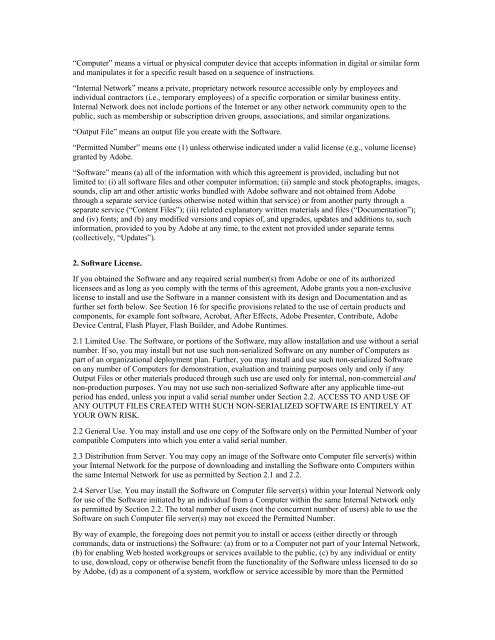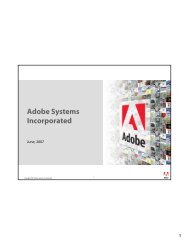ADOBE Software License Agreement To view the Software License ...
ADOBE Software License Agreement To view the Software License ...
ADOBE Software License Agreement To view the Software License ...
You also want an ePaper? Increase the reach of your titles
YUMPU automatically turns print PDFs into web optimized ePapers that Google loves.
“Computer” means a virtual or physical computer device that accepts information in digital or similar form<br />
and manipulates it for a specific result based on a sequence of instructions.<br />
“Internal Network” means a private, proprietary network resource accessible only by employees and<br />
individual contractors (i.e., temporary employees) of a specific corporation or similar business entity.<br />
Internal Network does not include portions of <strong>the</strong> Internet or any o<strong>the</strong>r network community open to <strong>the</strong><br />
public, such as membership or subscription driven groups, associations, and similar organizations.<br />
“Output File” means an output file you create with <strong>the</strong> <strong>Software</strong>.<br />
“Permitted Number” means one (1) unless o<strong>the</strong>rwise indicated under a valid license (e.g., volume license)<br />
granted by Adobe.<br />
“<strong>Software</strong>” means (a) all of <strong>the</strong> information with which this agreement is provided, including but not<br />
limited to: (i) all software files and o<strong>the</strong>r computer information; (ii) sample and stock photographs, images,<br />
sounds, clip art and o<strong>the</strong>r artistic works bundled with Adobe software and not obtained from Adobe<br />
through a separate service (unless o<strong>the</strong>rwise noted within that service) or from ano<strong>the</strong>r party through a<br />
separate service (“Content Files”); (iii) related explanatory written materials and files (“Documentation”);<br />
and (iv) fonts; and (b) any modified versions and copies of, and upgrades, updates and additions to, such<br />
information, provided to you by Adobe at any time, to <strong>the</strong> extent not provided under separate terms<br />
(collectively, “Updates”).<br />
2. <strong>Software</strong> <strong>License</strong>.<br />
If you obtained <strong>the</strong> <strong>Software</strong> and any required serial number(s) from Adobe or one of its authorized<br />
licensees and as long as you comply with <strong>the</strong> terms of this agreement, Adobe grants you a non-exclusive<br />
license to install and use <strong>the</strong> <strong>Software</strong> in a manner consistent with its design and Documentation and as<br />
fur<strong>the</strong>r set forth below. See Section 16 for specific provisions related to <strong>the</strong> use of certain products and<br />
components, for example font software, Acrobat, After Effects, Adobe Presenter, Contribute, Adobe<br />
Device Central, Flash Player, Flash Builder, and Adobe Runtimes.<br />
2.1 Limited Use. The <strong>Software</strong>, or portions of <strong>the</strong> <strong>Software</strong>, may allow installation and use without a serial<br />
number. If so, you may install but not use such non-serialized <strong>Software</strong> on any number of Computers as<br />
part of an organizational deployment plan. Fur<strong>the</strong>r, you may install and use such non-serialized <strong>Software</strong><br />
on any number of Computers for demonstration, evaluation and training purposes only and only if any<br />
Output Files or o<strong>the</strong>r materials produced through such use are used only for internal, non-commercial and<br />
non-production purposes. You may not use such non-serialized <strong>Software</strong> after any applicable time-out<br />
period has ended, unless you input a valid serial number under Section 2.2. ACCESS TO AND USE OF<br />
ANY OUTPUT FILES CREATED WITH SUCH NON-SERIALIZED SOFTWARE IS ENTIRELY AT<br />
YOUR OWN RISK.<br />
2.2 General Use. You may install and use one copy of <strong>the</strong> <strong>Software</strong> only on <strong>the</strong> Permitted Number of your<br />
compatible Computers into which you enter a valid serial number.<br />
2.3 Distribution from Server. You may copy an image of <strong>the</strong> <strong>Software</strong> onto Computer file server(s) within<br />
your Internal Network for <strong>the</strong> purpose of downloading and installing <strong>the</strong> <strong>Software</strong> onto Computers within<br />
<strong>the</strong> same Internal Network for use as permitted by Section 2.1 and 2.2.<br />
2.4 Server Use. You may install <strong>the</strong> <strong>Software</strong> on Computer file server(s) within your Internal Network only<br />
for use of <strong>the</strong> <strong>Software</strong> initiated by an individual from a Computer within <strong>the</strong> same Internal Network only<br />
as permitted by Section 2.2. The total number of users (not <strong>the</strong> concurrent number of users) able to use <strong>the</strong><br />
<strong>Software</strong> on such Computer file server(s) may not exceed <strong>the</strong> Permitted Number.<br />
By way of example, <strong>the</strong> foregoing does not permit you to install or access (ei<strong>the</strong>r directly or through<br />
commands, data or instructions) <strong>the</strong> <strong>Software</strong>: (a) from or to a Computer not part of your Internal Network,<br />
(b) for enabling Web hosted workgroups or services available to <strong>the</strong> public, (c) by any individual or entity<br />
to use, download, copy or o<strong>the</strong>rwise benefit from <strong>the</strong> functionality of <strong>the</strong> <strong>Software</strong> unless licensed to do so<br />
by Adobe, (d) as a component of a system, workflow or service accessible by more than <strong>the</strong> Permitted