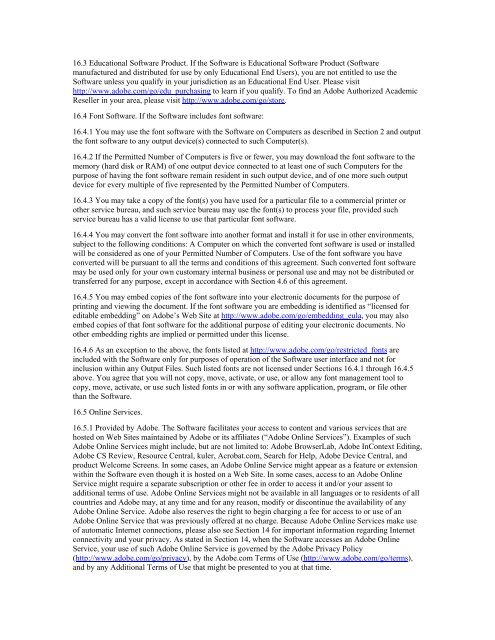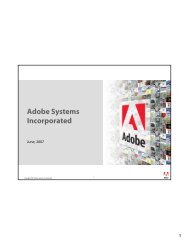ADOBE Software License Agreement To view the Software License ...
ADOBE Software License Agreement To view the Software License ...
ADOBE Software License Agreement To view the Software License ...
You also want an ePaper? Increase the reach of your titles
YUMPU automatically turns print PDFs into web optimized ePapers that Google loves.
16.3 Educational <strong>Software</strong> Product. If <strong>the</strong> <strong>Software</strong> is Educational <strong>Software</strong> Product (<strong>Software</strong><br />
manufactured and distributed for use by only Educational End Users), you are not entitled to use <strong>the</strong><br />
<strong>Software</strong> unless you qualify in your jurisdiction as an Educational End User. Please visit<br />
http://www.adobe.com/go/edu_purchasing to learn if you qualify. <strong>To</strong> find an Adobe Authorized Academic<br />
Reseller in your area, please visit http://www.adobe.com/go/store.<br />
16.4 Font <strong>Software</strong>. If <strong>the</strong> <strong>Software</strong> includes font software:<br />
16.4.1 You may use <strong>the</strong> font software with <strong>the</strong> <strong>Software</strong> on Computers as described in Section 2 and output<br />
<strong>the</strong> font software to any output device(s) connected to such Computer(s).<br />
16.4.2 If <strong>the</strong> Permitted Number of Computers is five or fewer, you may download <strong>the</strong> font software to <strong>the</strong><br />
memory (hard disk or RAM) of one output device connected to at least one of such Computers for <strong>the</strong><br />
purpose of having <strong>the</strong> font software remain resident in such output device, and of one more such output<br />
device for every multiple of five represented by <strong>the</strong> Permitted Number of Computers.<br />
16.4.3 You may take a copy of <strong>the</strong> font(s) you have used for a particular file to a commercial printer or<br />
o<strong>the</strong>r service bureau, and such service bureau may use <strong>the</strong> font(s) to process your file, provided such<br />
service bureau has a valid license to use that particular font software.<br />
16.4.4 You may convert <strong>the</strong> font software into ano<strong>the</strong>r format and install it for use in o<strong>the</strong>r environments,<br />
subject to <strong>the</strong> following conditions: A Computer on which <strong>the</strong> converted font software is used or installed<br />
will be considered as one of your Permitted Number of Computers. Use of <strong>the</strong> font software you have<br />
converted will be pursuant to all <strong>the</strong> terms and conditions of this agreement. Such converted font software<br />
may be used only for your own customary internal business or personal use and may not be distributed or<br />
transferred for any purpose, except in accordance with Section 4.6 of this agreement.<br />
16.4.5 You may embed copies of <strong>the</strong> font software into your electronic documents for <strong>the</strong> purpose of<br />
printing and <strong>view</strong>ing <strong>the</strong> document. If <strong>the</strong> font software you are embedding is identified as “licensed for<br />
editable embedding” on Adobe’s Web Site at http://www.adobe.com/go/embedding_eula, you may also<br />
embed copies of that font software for <strong>the</strong> additional purpose of editing your electronic documents. No<br />
o<strong>the</strong>r embedding rights are implied or permitted under this license.<br />
16.4.6 As an exception to <strong>the</strong> above, <strong>the</strong> fonts listed at http://www.adobe.com/go/restricted_fonts are<br />
included with <strong>the</strong> <strong>Software</strong> only for purposes of operation of <strong>the</strong> <strong>Software</strong> user interface and not for<br />
inclusion within any Output Files. Such listed fonts are not licensed under Sections 16.4.1 through 16.4.5<br />
above. You agree that you will not copy, move, activate, or use, or allow any font management tool to<br />
copy, move, activate, or use such listed fonts in or with any software application, program, or file o<strong>the</strong>r<br />
than <strong>the</strong> <strong>Software</strong>.<br />
16.5 Online Services.<br />
16.5.1 Provided by Adobe. The <strong>Software</strong> facilitates your access to content and various services that are<br />
hosted on Web Sites maintained by Adobe or its affiliates (“Adobe Online Services”). Examples of such<br />
Adobe Online Services might include, but are not limited to: Adobe BrowserLab, Adobe InContext Editing,<br />
Adobe CS Re<strong>view</strong>, Resource Central, kuler, Acrobat.com, Search for Help, Adobe Device Central, and<br />
product Welcome Screens. In some cases, an Adobe Online Service might appear as a feature or extension<br />
within <strong>the</strong> <strong>Software</strong> even though it is hosted on a Web Site. In some cases, access to an Adobe Online<br />
Service might require a separate subscription or o<strong>the</strong>r fee in order to access it and/or your assent to<br />
additional terms of use. Adobe Online Services might not be available in all languages or to residents of all<br />
countries and Adobe may, at any time and for any reason, modify or discontinue <strong>the</strong> availability of any<br />
Adobe Online Service. Adobe also reserves <strong>the</strong> right to begin charging a fee for access to or use of an<br />
Adobe Online Service that was previously offered at no charge. Because Adobe Online Services make use<br />
of automatic Internet connections, please also see Section 14 for important information regarding Internet<br />
connectivity and your privacy. As stated in Section 14, when <strong>the</strong> <strong>Software</strong> accesses an Adobe Online<br />
Service, your use of such Adobe Online Service is governed by <strong>the</strong> Adobe Privacy Policy<br />
(http://www.adobe.com/go/privacy), by <strong>the</strong> Adobe.com Terms of Use (http://www.adobe.com/go/terms),<br />
and by any Additional Terms of Use that might be presented to you at that time.