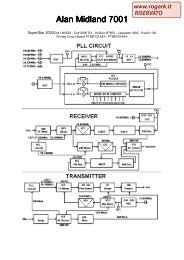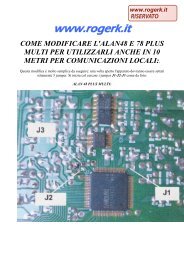Modifications for the ICOM - RogerK
Modifications for the ICOM - RogerK
Modifications for the ICOM - RogerK
- No tags were found...
You also want an ePaper? Increase the reach of your titles
YUMPU automatically turns print PDFs into web optimized ePapers that Google loves.
19-07-1998(IC-3200) IC-3200A ext frq 430-440 MHzHere is one modification that I found that will convert your <strong>ICOM</strong> IC-3200A <strong>for</strong> operation on <strong>the</strong> 430-440Mhz band.This is a very simple modification and does nothing to harm <strong>the</strong> radio, no trace cuts, changing IC's or any of those problems.The only minor problem is that you lose all your memories when it is first done, so if you need to, wrtie those 2 meterassignments <strong>for</strong> re-entry afterwards. Since <strong>the</strong> radio will only operate on <strong>the</strong> 430-440Mhz portion of <strong>the</strong> UHF spectrumafterwards use on 440-450Mhz can only be done only after <strong>the</strong> modification is cancelled.Just inside <strong>the</strong> front panel of <strong>the</strong> <strong>ICOM</strong> IC3200A on <strong>the</strong> top <strong>the</strong>re is a circuit board that can be seen with <strong>the</strong> top cover of <strong>the</strong>radio removed.There are several componets that can be viewed from this angle, look <strong>for</strong> a jumper marked "J-8", this is <strong>for</strong> reference only.To <strong>the</strong> side of this jumper, towards <strong>the</strong> small ribbon cable going to <strong>the</strong> display <strong>the</strong>re is ano<strong>the</strong>r jumper labled "J-10", this is nextto <strong>the</strong> Capacitor labeled "C-4", also in this neighborhood is a mounting screw (just <strong>for</strong> reference). The only "mod" that you needto make is to lift <strong>the</strong> jumper "J-10" <strong>for</strong> a few minutes and re-install <strong>the</strong> jumper back in <strong>the</strong> same location that it was removedfrom - THAT is all!To un-do your "mod" turn off <strong>the</strong> radio and at <strong>the</strong> same time depress <strong>the</strong> "function" button and indicated in <strong>the</strong> owners manualand normal operation of <strong>the</strong> <strong>ICOM</strong> IC-3200A is resumed.I have verified <strong>the</strong> frequency and sensitivity of <strong>the</strong> radio after <strong>the</strong> "mod" was completed and <strong>the</strong> frequency display is accuratebut <strong>the</strong> sensitivity at <strong>the</strong> lowest portion of <strong>the</strong> band on my '3200 was a bit deaf, with proper tuning of <strong>the</strong> VCO would certainlyallow better pre<strong>for</strong>mance.This modification is read 723 times.top of page12-01-2000(IC-3200) How To Expand The Coverage Of The Icom 3200A Mobile Radio.Author: Andy Moss VE3YES - andmoss@home.com.MODIFICATION.NETThe <strong>ICOM</strong> 3200A will normally cover from 140-150Mhz and from 440-450Mhz.The search function of <strong>the</strong> radio, which can be accessed in ei<strong>the</strong>r VFO A or B, has to be used to make <strong>the</strong> radio exceed <strong>the</strong> abovenoted coverage limitations.The search feature causes <strong>the</strong> radio to scan every frequency between <strong>the</strong> preset limits. The lower limit is in Channel 0, and <strong>the</strong>upper limit is in Channel 1. For example, if Ch 0 contained 144Mhz and Ch 1 contained 145Mhz <strong>the</strong> radio would search, startingat 145Mhz, down until it reached 144Mhz. Of course it would stop on any frequency that broke <strong>the</strong> Squelch threshold.If you changed Ch 1 to 446Mhz, <strong>the</strong> radio would search between 446Mhz and 144Mhz. However, it would skip 150.005Mhz to439.995Mhz.The trick is to change channels 0 or 1 to a frequency that is outside of <strong>the</strong> normal coverage range. Thus when you want to gooutside of this range, use <strong>the</strong> search function in VFO mode with <strong>the</strong> squelch control fully counter-clockwise.First, decide on whe<strong>the</strong>r you wish to go above 150Mhz, below 140Mhz, above 450Mhz or below 440Mhz. Please remember that<strong>the</strong> upper range will be in channel 1 and <strong>the</strong> lower range will be in channel 0.Confused??? I thought so....How about an example.Mission: receive normal coverage plus from 150Mhz to 152Mhz.Steps:1. go into VFO A mode.2. change <strong>the</strong> off-set to 10Mhz in <strong>the</strong> minus mode.3. select a tuning step of 15Khz