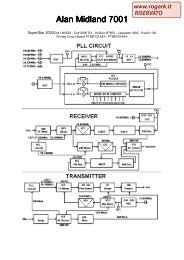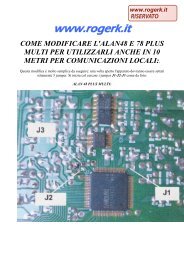Modifications for the ICOM - RogerK
Modifications for the ICOM - RogerK
Modifications for the ICOM - RogerK
- No tags were found...
You also want an ePaper? Increase the reach of your titles
YUMPU automatically turns print PDFs into web optimized ePapers that Google loves.
Quando si parla di destra e sinistra si intende guardare la radio con il frontale rivolto verso di noi.A questo punto le operazioni per la parte UHF sono finite, occorre recuperare la commutazione del PTT, che conviene prelevarladirettamente dal bocchettone del microfono, per fare cio' occorre smontare il frontale della radio sono solo quattro viti, e quindiarmarsi di buona pazienza per cercare il punto esatto della commutazione, in quanto abbastanza arduo saldare sul bocchettonestesso, io ho saldato un filetto volante (per ragioni di spazio) e sono quindi venuto al cavo pentapolare principale.Adesso siete pronti per lavorare a 9600 bauds.Un'ultima cosa non tenete molto lungo il cavo di uscita, consiglio di attenersi alle lunghezze di quelli delle antenne, e saldare altermine di questo un bocchettone DIN pentapolare oppure un DB9, si da collegarvi poi con facilit un cavo schermato che va alTNC.Ho notato che l'IC2400 funziona perfettamente senza nessun problemaSpero la modifica sia stata chiara ed esaustiva, attendo eventuali suggerimenti o richieste di chiarimento, non abbiate timore nelprocedere verso i 9600 bauds non sono poi quella brutta bestia che uno pensa tutt'altro!Buon Packet deIK7RVX .. Raff.This modification is read 725 times.top of page19-07-1998(IC-2410) Expansion of receive rangeThe following diodes are located on <strong>the</strong> Logic Unit circuit board. The Logic Unit circuit board sits behind <strong>the</strong> front panel of <strong>the</strong>radio. To get to <strong>the</strong> board remove <strong>the</strong> top and bottom of <strong>the</strong> case. Now notice that <strong>the</strong> front section of <strong>the</strong> radio is a separateunit from <strong>the</strong> main body of <strong>the</strong> radio. Remove <strong>the</strong> 4 screws holding <strong>the</strong> sections toge<strong>the</strong>r but do not yet separate <strong>the</strong> sections.Place <strong>the</strong> radio on a table so that it is right side up. Carefully start to separate <strong>the</strong> sections being careful of ribbon cables thatconnect <strong>the</strong> front section of <strong>the</strong> radio to <strong>the</strong> rear. If you look at <strong>the</strong> back of <strong>the</strong> circuit board on <strong>the</strong> front section towards <strong>the</strong>lower part of <strong>the</strong> radio, you will clearly see three glass diodes labeled D8, D9 and D10. You will know this is <strong>the</strong> right circuitboard because a lithium battery will be taped to it. These are <strong>the</strong> diodes to cut to get extended receive range as follows:D8 320-399, 830-950 800 Mhz coverage requires new antenna inputD9 118-135D10 400-479This modification is read 760 times.top of page19-07-1998(IC-2410) 800 MHz antenna inputTo receive 800 Mhz you need to add a new antenna input to connector J2 on <strong>the</strong> MAIN-B unit (UHF unit) which is <strong>the</strong> large circuitboard on <strong>the</strong> bottom of <strong>the</strong> radio. J2 connects to a <strong>the</strong> B-band board which is a very small daughterboard, that is connected to<strong>the</strong> MAIN-B board. The service manual offers no description of this board but it apparently is <strong>the</strong> 800 Mhz front end.Two parts are needed:One 5 3/4" grey coax jumper (this is available from <strong>ICOM</strong> but it doesn't have a part number)Ei<strong>the</strong>r:One OPC223 pigtail with UHF connectororOne OPC166 pigtail with N connectorThe grey coax jumper has a plug on one end that mates with J2 and bare leads on <strong>the</strong> o<strong>the</strong>r. The pigtail also has two bare leadson one end. This same end also has a metal flange thats designed to screw onto <strong>the</strong> back panel of <strong>the</strong> radio after removing oneof <strong>the</strong> dummy caps on ei<strong>the</strong>r side of <strong>the</strong> existing antenna pigtail.Without going into too much detail, you must:Remove <strong>the</strong> small metal cap nearest <strong>the</strong> bottom of <strong>the</strong> radio and next to <strong>the</strong> existing pigtail.Remove <strong>the</strong> metal shield at <strong>the</strong> back section of <strong>the</strong> Main-B unit.Solder <strong>the</strong> two pieces of coax toge<strong>the</strong>r, shield to shield, center to center and screw this assembly on to <strong>the</strong> back panel.Plug <strong>the</strong> grey cable into J2 and <strong>the</strong>n reassemble <strong>the</strong> radio.