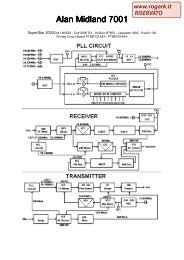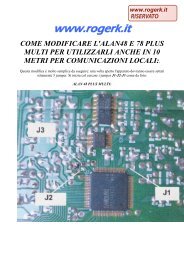Modifications for the ICOM - RogerK
Modifications for the ICOM - RogerK
Modifications for the ICOM - RogerK
- No tags were found...
You also want an ePaper? Increase the reach of your titles
YUMPU automatically turns print PDFs into web optimized ePapers that Google loves.
4. Program <strong>the</strong> radio to <strong>the</strong> local wea<strong>the</strong>r channel (162.400 or 162.550) in <strong>the</strong> following manner: 6 2 4 0 0 or 6 2 5 5 0NOTE:<strong>the</strong> programming proceedure now requires that you enter <strong>the</strong> ten's of Mhz when entering a frequency.5. Look at <strong>the</strong> back of <strong>the</strong> radio. In approximately <strong>the</strong> center of <strong>the</strong> exposed board is a metal can with two adjustments. Thetop adjustment is a metal screw (actually a trimmer capacitor) while <strong>the</strong> bottom adjustment is a black slug with a smallrectangular adjusting slot6. With <strong>the</strong> squelch open, adjust <strong>the</strong> lower black core counterclockwise approximately 1 1/4 turns until you receive <strong>the</strong>wea<strong>the</strong>r station. As soon as you receive <strong>the</strong> wea<strong>the</strong>r, STOP turning <strong>the</strong> adjustment.7. Replace <strong>the</strong> back on <strong>the</strong> radio and you are in business.With this modification, <strong>the</strong> radio will tune from 140.000 Mhz to something over 162.550 without difficulty. Just remember thatyou must enter <strong>the</strong> ten's of Mhz when entering a frequency. This modification does not affect <strong>the</strong> transmitter which still covers140.000 to 151.995 Mhz.Please note: This mod does not retune any of <strong>the</strong> RF stages of <strong>the</strong> receiver so <strong>the</strong> sensitivity is down some at <strong>the</strong> wea<strong>the</strong>rfrequency, however, I have no difficulty receiving it at thirty to <strong>for</strong>ty miles.I do have <strong>the</strong> <strong>ICOM</strong> service manual on <strong>the</strong> IC-02A. I purchased it from Delaware Amateur Supply at a local hamfest severalweeks ago.According to <strong>the</strong> manual, <strong>the</strong> VCO on <strong>the</strong> PLL should cover 25 Mhz. minimum.This modification is read 1203 times.top of page19-07-1998(IC-02) Low audio speaker mike on IC2A, 3A, 4A OR 02ATIf you own one of <strong>the</strong> IC2A, 3A, or O2AT series Hand-helds, you may be interested in reading on. I know my hearing is prettygood, but have you ever tried to listen to <strong>the</strong> audio coming out of your speaker mike on <strong>the</strong> above <strong>ICOM</strong>'s? For <strong>the</strong> most part,it's pretty low. I may be <strong>the</strong> last guy to figure out a cure <strong>for</strong> this, but here it is anyway. On <strong>the</strong> O2AT, etc., <strong>the</strong>re is a groove on<strong>the</strong> back near <strong>the</strong> top of <strong>the</strong> rig that is just <strong>the</strong> right size to accept <strong>the</strong> HM9 speaker mike turned 90 degrees so that <strong>the</strong> mikeplug fits in that groove in <strong>the</strong> rear of <strong>the</strong> rig. Thus alllowing all <strong>the</strong> audio to be heard from <strong>the</strong> internal speaker of <strong>the</strong> rig, usuallymuch better than <strong>the</strong> speaker mike.Now, in <strong>the</strong> case of <strong>the</strong> 2A series, etc., <strong>the</strong> fix is more complex. These rigs don't have that handy groove built in, so I decided agroove had to be made to accept this configuration. I thought long and hard about a minute, be<strong>for</strong>e getting <strong>the</strong> "Dremel" out andmaking my own slot or groove. It works well on both hand-helds I have. In fact, you can hook up an external speaker <strong>for</strong> evenmore loudness in <strong>the</strong> auto. So, give it a try or see me <strong>for</strong> a demo.This modification is read 1034 times.top of page19-07-1998(IC-02) <strong>ICOM</strong> 02/03/04 & Vox UnitThe <strong>ICOM</strong> Family of Hand-Held Radios (02/03/04 AT) are well suited <strong>for</strong> packet radio given <strong>the</strong> many available power supplyoptions.The big problem is getting <strong>the</strong> PTT to operate " CLEANLY " while not compromising <strong>the</strong> audio level from <strong>the</strong> TNC when using <strong>the</strong>resistor or resistor/capacitor interfaces suggested in some manuals.I am using <strong>the</strong> <strong>ICOM</strong> HS10-SA Vox unit to interface <strong>the</strong> <strong>ICOM</strong> 02/04 AT here.It has worked somewhat well <strong>for</strong> some time but Iwas always plagued with a MINIMUM 200 msec transmit "hang " delay until I tore it apart <strong>for</strong> examination and correction.The small " delay " pot on <strong>the</strong> front of <strong>the</strong> unit is in series with a 2.2 Megohm resistor (R-19 on <strong>the</strong> board). The adjustable pot isalso about 2 megohms as well. This combination allows a MINIMUM VOX "hang" transmit delay of 200 msec.By identifiying <strong>the</strong> solder connections <strong>for</strong> R-19 on <strong>the</strong> back of <strong>the</strong> PC board and placing a low value resistor ( or jumper ) inparallel....I was able to achieve a ZERO "hang" transmit delay time with <strong>the</strong> delay pot in <strong>the</strong> FULL COUNTER-CLOCKWISEposition. The minimum 200 msec delay has been defeated.This modification is read 1050 times.top of page