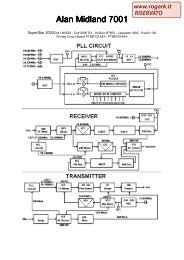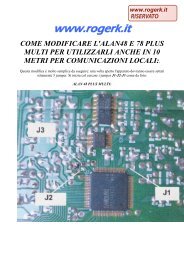Modifications for the ICOM - RogerK
Modifications for the ICOM - RogerK
Modifications for the ICOM - RogerK
- No tags were found...
Create successful ePaper yourself
Turn your PDF publications into a flip-book with our unique Google optimized e-Paper software.
5, 31, 48, and 79.4. Does <strong>the</strong> Priority Scan feature work like a Bearcat scanner? Well, sort of. The best way to describe <strong>the</strong> <strong>ICOM</strong> R7000 priorityalgorithm is to say is resembles using a Bearcat scanner in <strong>the</strong> manual mode with <strong>the</strong> priority feature selected. One cannot"scan" more than one channel on <strong>the</strong> 7000 while sampling <strong>the</strong> priority channel. On <strong>the</strong> plus side, <strong>the</strong> priority frequencydoes not use up any of <strong>the</strong> 99 channels, but is programmed from <strong>the</strong> keyboard and has its own register. The user can use<strong>the</strong> "scan speed" control to set how often <strong>the</strong> priority frequency is sampled, a nice touch. In practice, <strong>the</strong> R7000 dwells on<strong>the</strong> priority frequency <strong>for</strong> a little too long, essentially chopping up <strong>the</strong> signal on <strong>the</strong> non priority fre- quency too much.Using <strong>the</strong> internal, top-mounted speaker, <strong>the</strong> R7000 has good audio power and fidelity, better than my R71A.The user manual is generally good, and a schematic is furnished. Some broken English makes it unclear as to whe<strong>the</strong>r <strong>the</strong> R7000battery backed up RAM contains firmware as in <strong>the</strong> R71A.There are provisions <strong>for</strong> activating a tape recorder when a signal is received, but <strong>the</strong>re is about a 1 second delay in activation,causing <strong>the</strong> recorder to miss <strong>the</strong> start of <strong>the</strong> transmission. I may replace <strong>the</strong> capacitor in that relay circuit when I get <strong>the</strong> nerveto open <strong>the</strong> cabinet <strong>for</strong> <strong>the</strong> first time.Ano<strong>the</strong>r relay is used to switch in some filters <strong>for</strong> reception above 512 MHz, so one hears <strong>the</strong> relay clicking while scanning amixture of low and high frequencies, a bit unnerving.There's a lot of fun to be had with <strong>the</strong> R7000. It was interesting tuning through <strong>the</strong> link and paging signals in <strong>the</strong> 72-76 MHzband, and listening to military air- craft in <strong>the</strong> 200-400 MHz band.My UHF antenna system consists of a government surplus FAA discone, good <strong>for</strong> coverage between 150-1200 MHz. Although notas good as a Butternut SC3000 antenna in <strong>the</strong> 150-174 and 440-512 MHz ranges, <strong>the</strong> discone has <strong>the</strong> edge in <strong>the</strong> 225-400 and512-1200 MHz bands. At <strong>the</strong>se frequencies, a low loss feedline is very important, and I use a Belden 9913 clone made byInternational Wire and Cable.This modification is read 1004 times.top of page19-07-1998(R-7000) Cool your R-7000 receiver with ano<strong>the</strong>r heat sinkAuthor: Bob Parnass, AJ9SThe new <strong>ICOM</strong> R7000 25-2000 MHz receiver is a super radio, but <strong>the</strong> power supply tends to run hot. The two biggest heatgenerators are <strong>the</strong> pass transistor and bridge rectifier module. The stock heat sink, a flat piece of metal bolted to <strong>the</strong> inside of<strong>the</strong> cabinet rear, is inadequate. After 30 minutes of use, <strong>the</strong> back panel gets very hot, and <strong>the</strong> entire cabinet warms.I added a small heat sink to <strong>the</strong> outside of my radio, using <strong>the</strong> screw that holds <strong>the</strong> bridge rectifer to <strong>the</strong> stock heat sink. Anapplication of heat conductive grease between <strong>the</strong> added sink and <strong>the</strong> cabinet helps <strong>the</strong> heat transfer process. Now <strong>the</strong> rest of<strong>the</strong> cabinet gets barely warm to <strong>the</strong> touch.This modification is read 823 times.top of page19-07-1998(R-7000) Add a cooling fan to your R-7000 receiverAuthor: Brian Kantor, WB6CYT1In my R-7000, adding a fan makes a big difference. I've had it on continuously <strong>for</strong> three days now, and it's still nice and cool.Turns out most of <strong>the</strong> heat comes from <strong>the</strong> trans<strong>for</strong>mer core in <strong>the</strong> AC supply. One of those 3-1/2" 12V DC fans fits just nicely -a pair of 1/4" standoffs screwed through two of <strong>the</strong> upper back panel ventilation slots holds it in place, <strong>the</strong> power leads snakethrough <strong>the</strong> lower ventilation slots, and some duct tape to <strong>for</strong>m a gasket, and it pulls <strong>the</strong> hot air right out. If you pick <strong>the</strong> 12V off<strong>the</strong> power sup- ply regulator board at W3 (orange lead), it will even work properly when you run <strong>the</strong> radio off 12 volts.[In order to blow hot air out, <strong>the</strong> fan must suck in cool air from somewhere. Users are advised to be on guard <strong>for</strong> dust beingdrawn into fan-equipped R-7000s. - Editor]Brian Kantor, WB6CYT.University of Cali<strong>for</strong>nia San Diego.ARPANET address: brian@ucsd.eduThis modification is read 801 times.top of page