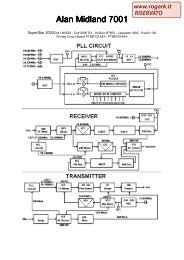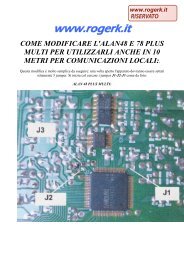Modifications for the ICOM - RogerK
Modifications for the ICOM - RogerK
Modifications for the ICOM - RogerK
- No tags were found...
Create successful ePaper yourself
Turn your PDF publications into a flip-book with our unique Google optimized e-Paper software.
Author: Burt I. Weiner - biwa@pacificnet.net.MODIFICATION.NETI have an <strong>ICOM</strong> R-7000 that has had an intermittent display from <strong>the</strong> time I purchased it. It has been back several times <strong>for</strong>repair at an authorized service center. The problem would re-appear after a few weeks. I got tired of sending it back and decidedto live with <strong>the</strong> problem. After a while it became so bad I became too annoyed to live with <strong>the</strong> problem and decided to track itdown <strong>for</strong> myself. I did discover <strong>the</strong> actual cause of <strong>the</strong> problem and after making repair <strong>the</strong> display has been 100 percentreliable.The problem turned out to be <strong>the</strong> flat ribbon type cable that runs between <strong>the</strong> display and <strong>the</strong> display board. Checking <strong>the</strong>conductors of <strong>the</strong> ribbon cable with a meter was misleading because of <strong>the</strong> intermittent nature of <strong>the</strong> problem. The repair was alot simpler than I had imagined. I did not replace or remove <strong>the</strong> ribbon cable but instead connected parallel conductors across it.The process is simple if you have experience with delicate stuff. It's necessary to remove <strong>the</strong> display board and <strong>the</strong> display. Firstand most important - UNPLUG THE RADIO! Remove <strong>the</strong> top and bottom cover of <strong>the</strong> radio. Remove <strong>the</strong> screws on <strong>the</strong> left andright side of <strong>the</strong> front panel brackets that attach it to <strong>the</strong> main chassis. The front panel will hinge down to about a 45 degreeangle. Support it in that position. Remove <strong>the</strong> 2 screws from <strong>the</strong> back of <strong>the</strong> display board. Carefully remove <strong>the</strong> display boardand <strong>the</strong> metal shield on <strong>the</strong> back of <strong>the</strong> board. Carefully swing <strong>the</strong> board back revealing <strong>the</strong> component side. Unplug <strong>the</strong>"dimmer" control plug on <strong>the</strong> right side of <strong>the</strong> display board. I found it necessary to cut <strong>the</strong> tie wraps on <strong>the</strong> wires connecting to<strong>the</strong> display board. Be very careful not to cut any of <strong>the</strong> conductors. Once you've done that you can swing <strong>the</strong> display board backeven far<strong>the</strong>r. Next, remove <strong>the</strong> two flat head screws on <strong>the</strong> top of <strong>the</strong> front panel. This releases <strong>the</strong> bracket that holds <strong>the</strong>display against <strong>the</strong> front panel. Again, be very careful in handling <strong>the</strong> display. You will notice a foil shield along <strong>the</strong> bottom of <strong>the</strong>display ribbon cable. Carefully peel it away exposing <strong>the</strong> ribbon cable and both ends.I rotated and positioned <strong>the</strong> board and display so that <strong>the</strong> pins on both were facing up with <strong>the</strong> soldered side of <strong>the</strong> ribbon cabletowards me. I used stranded wire from a ribbon cable out of a computer <strong>for</strong> <strong>the</strong> jumper wires. DO NOT USE SOLID WIRE! Make<strong>the</strong> jumpers one at a time. I stripped about 1/16th of an inch of wire, tinned it and <strong>the</strong>n soldered it to one end. Be<strong>for</strong>e cutting<strong>the</strong> o<strong>the</strong>r end I dressed it to length following <strong>the</strong> ribbon cable's "curve" and <strong>the</strong>n cut <strong>the</strong> o<strong>the</strong>r end. Do not make it to tight orleave too much slack. Then I stripped 1/16th of an inch of wire, tinned and soldered it to <strong>the</strong> o<strong>the</strong>r side. Be careful not to bridgeany of <strong>the</strong> connections toge<strong>the</strong>r. You will note that four of <strong>the</strong> points, two on each end are connected toge<strong>the</strong>r. I used only asingle conductor <strong>for</strong> <strong>the</strong>se. Take your time doing this. Check each jumper as you put it in by following <strong>the</strong> trace in <strong>the</strong> ribboncable, which is quite visible, to be sure you are not cross connecting somewhere. JUMPER ALL OF THE CONDUCTORS! If one isintermittent, <strong>the</strong>n <strong>the</strong> o<strong>the</strong>rs are or soon will be.When you are finished and just be<strong>for</strong>e you start to re-assemble things, carefully clean <strong>the</strong> display and <strong>the</strong> inside of <strong>the</strong> displaywindow with Windex. I used a clean piece of old t-shirt.Rotate <strong>the</strong> board and display back into position <strong>for</strong> re-assembly. Re-position <strong>the</strong> foil shield under <strong>the</strong> (new) conductors andribbon cable. I did not replace <strong>the</strong> tie wraps previously cut but carefully positioned <strong>the</strong> leads so <strong>the</strong>y do not become pinchedunder brackets during re-assembly. When installing <strong>the</strong> display make sure that <strong>the</strong> fingers at <strong>the</strong> bottom of <strong>the</strong> display bracketgo under <strong>the</strong> display easily. Reverse <strong>the</strong> procedure described above <strong>for</strong> re-assembly of <strong>the</strong> rest of <strong>the</strong> radio. Don't <strong>for</strong>get toreplace <strong>the</strong> "dimmer" control plug on <strong>the</strong> right side of <strong>the</strong> display board once <strong>the</strong> board is mounted.Since making this repair <strong>the</strong> display has worked without failure. The sensitivity of <strong>the</strong> receiver is as good or better than be<strong>for</strong>eindicating that <strong>the</strong> noise output from <strong>the</strong> display is still well contained. If you have been suffering from <strong>the</strong> annoying intermittentdisplay as long as I had been this will be well worth <strong>the</strong> ef<strong>for</strong>t.Burt, K6OQK - biwa@pacificnet.netBurt I. Weiner AssociatesBroadcast Technical ServicesGlendale, Cali<strong>for</strong>nia - U.S.A.biwa@pacificnet.net.MODIFICATION.NETK6OQKThis modification is read 846 times.top of page