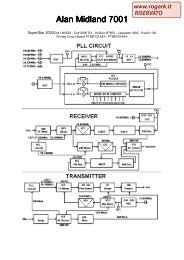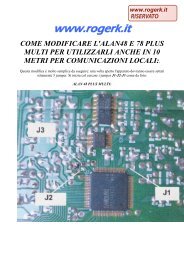Modifications for the ICOM - RogerK
Modifications for the ICOM - RogerK
Modifications for the ICOM - RogerK
- No tags were found...
Create successful ePaper yourself
Turn your PDF publications into a flip-book with our unique Google optimized e-Paper software.
IC-4GAT - Turn <strong>the</strong> radio on, hold [LIGHT] & [FUNCTION], turn <strong>the</strong> radio off, <strong>the</strong>n turnback on. Release <strong>the</strong> buttons after <strong>the</strong> display returns to normal.IC-4GXAT - Hold [FUNC] & [VMC] & [DUP] & [HI/LO] buttons and turn <strong>the</strong> radio on.IC-04AT - Serial numbers below 34000: push <strong>the</strong> button on <strong>the</strong> main circuit board next to<strong>the</strong> lithium battery. Serial numbers above 34000: hold [FUNC] button and turn <strong>the</strong> radioon.IC-4SA - Hold [LIGHT] & [MONITOR] buttons and turn <strong>the</strong> radio on.IC-4SAT - Hold [FUNCTION] & [A] buttons and turn <strong>the</strong> radio on.IC-4SRA - Hold [FUNCTION] & [A] & [CLR] buttons and turn <strong>the</strong> radio on.IC-P4AT - Hold [FUNCTION] & [A] buttons and turn <strong>the</strong> radio on.IC-µ4AT - Hold [LIGHT] button and turn <strong>the</strong> radio on.IC-12AT - Hold [FUNC] button and turn <strong>the</strong> radio on.IC-12GAT - Turn <strong>the</strong> radio on, hold [LIGHT] & [FUNCTION] buttons, turn <strong>the</strong> radio off,<strong>the</strong>n turn back on. Release <strong>the</strong> buttons after <strong>the</strong> display returns to normal.IC-24AT - Hold [FUNCTION] & [A] buttons and turn <strong>the</strong> radio on.IC-32AT - Hold [FUNCTION] & [A] & [LIGHT] buttons and turn <strong>the</strong> radio on.IC-Q7A - Hold [FUNC] & [BAND] & [V/M] buttons and turn <strong>the</strong> radio on.IC-T2A - Hold [A] & [C] buttons and turn <strong>the</strong> radio on.IC-T2H - Hold [aV] & [cT] buttons and turn <strong>the</strong> radio on.IC-T21A - Full reset: hold [A] & [*] & [FUNC] buttons and turn <strong>the</strong> radio on. Partialreset: hold [A] button and turn <strong>the</strong> radio on.IC-T22A - Full reset: hold [A] & [*] & [FUNC] buttons and turn <strong>the</strong> radio on. Partialreset: hold [A] button and turn <strong>the</strong> radio on.IC-T41A - Full reset: hold [A] & [*] & [FUNC] buttons and turn <strong>the</strong> radio on. Partialreset: hold [A] button and turn <strong>the</strong> radio on.IC-T42A - Full reset: hold [A] & [*] & [FUNC] buttons and turn <strong>the</strong> radio on. Partialreset: hold [A] button and turn <strong>the</strong> radio on.IC-T7A - Hold [MR] & [VFO] & [BAND] buttons and turn <strong>the</strong> radio on.IC-T8A - Hold [MR] & [VFO] & [BAND] buttons and turn <strong>the</strong> radio on.IC-T81A - Hold [SQL] & [VFO] & [MR] buttons and turn <strong>the</strong> radio on.IC-V21AT - Hold [F] & [A] & [*] buttons and turn <strong>the</strong> radio on.IC-W2A - Hold [FUNCTION] & [A] & [CLR] buttons and turn <strong>the</strong> radio on.IC-W21A - Hold [HI/LO] button and turn <strong>the</strong> radio on.IC-W21AT - Hold [F] & [A] & [*] buttons and turn <strong>the</strong> radio on.IC-W31A - Full reset: hold [A] & [*] & [MONI] buttons and turn <strong>the</strong> radio on. Partialreset: hold [A] button and turn <strong>the</strong> radio on.IC-W32A - Full reset: hold [SQL] & [VFO] & [MR] buttons and turn <strong>the</strong> radio on. Partialreset: hold [VFO] button and turn <strong>the</strong> radio on.IC-Z1A - Full reset: hold [A] & [*] & [MONI] buttons and turn <strong>the</strong> radio on. Partialreset: hold [A] button and turn <strong>the</strong> radio on.M O B I L E S:IC-27A/H - Push <strong>the</strong> reset button under <strong>the</strong> top access cover.IC-28A/H - Push <strong>the</strong> reset button in <strong>the</strong> aft left corner under <strong>the</strong> bottom cover.IC-37A - Push <strong>the</strong> reset button under <strong>the</strong> top access cover.IC-38A - Push <strong>the</strong> reset button in <strong>the</strong> aft left corner under <strong>the</strong> bottom cover.IC-47A - Push <strong>the</strong> reset button under <strong>the</strong> top access cover.IC-48A - Push <strong>the</strong> reset button in <strong>the</strong> aft left corner under <strong>the</strong> bottom cover.IC-Delta100 - Full reset: hold [SET] & [SPCH] buttons and turn <strong>the</strong> radio on. Partialreset: hold [SPCH] button and turn <strong>the</strong> radio on.IC-207H - Full reset: hold [SET] & [S.MW] buttons and turn <strong>the</strong> radio on. Partial reset:hold [V/MHz] button and turn <strong>the</strong> radio on.IC-228A/H - Hold [SQUELCH/MONITOR] & [LOCK] buttons and turn <strong>the</strong> radio on.IC-229A/H - Hold [SET] & [MW] buttons and turn <strong>the</strong> radio on.IC-281H - Full reset: Hold [SET] & [SPCH] buttons and turn <strong>the</strong> radio on. Partial reset:hold [SPCH] button and turn <strong>the</strong> radio on.IC-448A - Hold [SQUELCH/MONITOR] & [LOCK] buttons and turn <strong>the</strong> radio on.IC-449A - Hold [SET] & [MW] buttons and turn <strong>the</strong> radio on.IC-481H - Full reset: Hold [SET] & [SPCH] buttons and turn <strong>the</strong> radio on. Partial reset:hold [SPCH] button and turn <strong>the</strong> radio on.IC-706 - Hold [UP] & [DOWN] buttons and turn <strong>the</strong> radio on.IC-706MKII - Hold [UP] & [DOWN] buttons and turn <strong>the</strong> radio on.IC-706MKIIG - Hold [UP] & [DOWN] buttons and turn <strong>the</strong> radio on.IC-900 - Hold [MR] button, turn <strong>the</strong> power off and <strong>the</strong>n on again.IC-901A - Hold [CHECK] & [MW] buttons and turn <strong>the</strong> radio on.IC-1200A - Hold down <strong>the</strong> tuning control and turn <strong>the</strong> power on.IC-1201A - Hold [SQUELCH/MONITOR] & [LOCK] buttons and turn <strong>the</strong> radio on.IC-2000H - Hold [SET] & [PGR/CS/MW] buttons and turn <strong>the</strong> radio on.IC-2100H - Full reset: hold [SET] & [S.MW] buttons and turn <strong>the</strong> radio on. Partial reset:hold [V/MHz] button and turn <strong>the</strong> radio on.IC-2340H - Full reset: hold [SET] & [SPCH] buttons and turn <strong>the</strong> radio on. Partial reset:hold [SPCH] button and turn <strong>the</strong> radio on.IC-2350H - Full reset: hold [SET] & [S.MW] buttons and turn <strong>the</strong> radio on. Partial reset:hold [DUP] & [LOW] and turn <strong>the</strong> radio on.IC-2400A - Hold [SUB VOL] & [MW] buttons and turn <strong>the</strong> power on.IC-2410A/H - Hold [SET] & [MW] buttons and turn <strong>the</strong> radio on.IC-2500A - Hold [SUB VOL] & [MW] buttons and turn <strong>the</strong> power on.IC-2700H - Full reset: hold [SET] & [SPCH] buttons and turn <strong>the</strong> radio on. Partial reset: