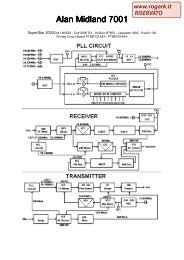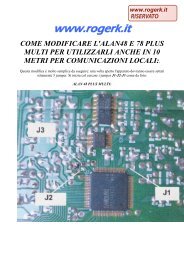Modifications for the ICOM - RogerK
Modifications for the ICOM - RogerK
Modifications for the ICOM - RogerK
- No tags were found...
You also want an ePaper? Increase the reach of your titles
YUMPU automatically turns print PDFs into web optimized ePapers that Google loves.
Digital output taken from discriminator (IC-14) pin 9. This pin, and ground, are brought out to J-14 <strong>for</strong> feeding <strong>the</strong> optional tonesquelch unit (not fitted on my rig). Rig works well with existing CFW-455E filter (I think its 15KHz bandwidth) but needs retuningafter about 4-5 KHz of doppler; a wider filter may require less frequent tuning but, with <strong>the</strong> advent of 12.5 KHz channel spacingon terrestrial uses, I kept <strong>the</strong> narrow filter.Digital modulation would be applied, as with <strong>the</strong> IC-251, to top of <strong>the</strong> deviation pot; thats at <strong>the</strong> junction of R28 and R29, closeto Q1 on <strong>the</strong> circuit diagram. I haven't actually used this yet (see note above about RUDAK).PTT connection made inside <strong>the</strong> rig to <strong>the</strong> appropriate pins on <strong>the</strong> rear panel's accessory socket - no complications here, myTNC's PTT comes from a reed relay.Connections made to both rigs via phono sockets using screened cable both inside and outside <strong>the</strong> rig. The IC-251 has someunused sockets, and <strong>the</strong> IC-471 has a removable plate which I mounted 3 sockets on.The IC-471 provides receiver audio on pin 8 (<strong>the</strong> centre pin) of <strong>the</strong> mike jack. I modified <strong>the</strong> IC-251 to put it on <strong>the</strong> same(previously unused) pin. This is used <strong>for</strong> "ordinary" 1200 bps operations. Pin 4 of <strong>the</strong> IC-471's mike jack is <strong>the</strong> up/down line;that pin is unused on <strong>the</strong> IC-251 so I'll probably use it if/when I modify <strong>the</strong> 251 <strong>for</strong> up/downThis modification is read 582 times.top of page30-03-2001(IC-471) RAM Card Backup Battery Replacement InstructionsAuthor: <strong>ICOM</strong>In <strong>the</strong> early 1980s Icom America marketed a group of transceivers and radios that utilized <strong>the</strong> latest state-of-<strong>the</strong>-art computertechnology to enhance <strong>the</strong> operation of <strong>the</strong> radios. This technology improvement allowed hams to af<strong>for</strong>d a reasonably priced highper<strong>for</strong>mance transceiver which until <strong>the</strong>n was only available on units costing much more. Features now available to <strong>the</strong> hamsincluded: higher frequency stability, better frequency resolution, digital frequency display, almost instant recall of savedfrequencies (memory channels), quick mode signal processing and built in tones and offsets <strong>for</strong> <strong>the</strong> rapidly emerging repeateroperation.Implementation of all <strong>the</strong>se features required a CPU with associated logic circuitry. In <strong>the</strong> early 80s, <strong>the</strong> most cost effective wayto implement data processing and memory functions was through a DRAM (Dynamic Random Access Memory) to control <strong>the</strong>CPU. This DRAM was a volatile memory integrated circuit which required a lithium battery to retain its instruction set. Thefollowing receivers and transceivers had such RAM units:IC-271 ; IC-471 ; IC-1271 ; IC-745 ; IC-751/A ; IC-R71AThe lithium batteries in <strong>the</strong>se units typically lasted about 5 to 7 years be<strong>for</strong>e replacement was required. This was specificallynoted in each of <strong>the</strong> Owners Manuals <strong>for</strong> <strong>the</strong> products.This lithium battery can be replaced by <strong>the</strong> radio owner if care is used. The following is a recommended procedure to accomplishthis:Procedure1. Disconnect <strong>the</strong> power cable from <strong>the</strong> radio, and take <strong>the</strong> cover off.2. Unplug <strong>the</strong> RAM board and remove it from <strong>the</strong> radio.3. Temporarily solder a 3 Volt DC battery source across <strong>the</strong> existing battery terminals (see suggested connection points on <strong>the</strong>circuit board pictures).4. Unsolder <strong>the</strong> old lithium battery and replace it with a new one. (BR2325 1HC, <strong>ICOM</strong> stock number 945 03112)5. Unsolder your temporary 3 Volt DC source.6. Reinstall <strong>the</strong> RAM board into <strong>the</strong> radio.Cautions1. Do not use an AC powered 3 Volt DC source, your grounded soldering iron tip could short out <strong>the</strong> battery (+) terminal. Usea 3 Volt battery DC source only (2 alkaline cells <strong>for</strong> example).2. Do not solder <strong>the</strong> external DC wires directly to <strong>the</strong> lithium battery tab pads. If you do so, you will not be able unsolder <strong>the</strong>battery without having <strong>the</strong> wires drop off.