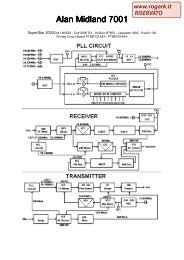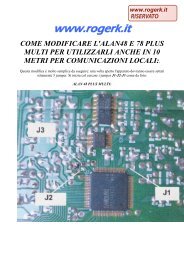Modifications for the ICOM - RogerK
Modifications for the ICOM - RogerK
Modifications for the ICOM - RogerK
- No tags were found...
You also want an ePaper? Increase the reach of your titles
YUMPU automatically turns print PDFs into web optimized ePapers that Google loves.
solder a 3.3k resistor to one leg of <strong>the</strong> preset, run a wire from this resistor to <strong>the</strong> top of R272 (scrape <strong>the</strong> paint off be<strong>for</strong>eattempting to solder).Switch on. Switch to CW, TX and with front panel RF power control fully down adjust <strong>the</strong>(4.7k preset <strong>for</strong> desired low power level(min 200mw) SSB power is <strong>the</strong> same as CW. The front panel control now affects both FM,CW & SSB power levels.The following modification was carried out to enable <strong>the</strong> front panel power control to be used on CW/SSB as well as FM.The modification is in two parts (1) <strong>the</strong> front panel and (2) <strong>the</strong> main circuit board.(1) FRONT PANELi. Remove four retaining screws and top cover.ii. Remove four retaining screws and bottom cover, disconnecting <strong>the</strong> speaker.iii. If you have a Mutek front end board fitted remove it now. MAKE NOTE OF THE CONNECTIONS TO IT! ***WRITE ITDOWN***iv. Remove <strong>the</strong> four front panel frame screwsv. disconnect <strong>the</strong> wiriing harness and remove <strong>the</strong> front panel. NOTE WHERE ALL THE PLUGS GO! ***WRITE IT DOWN***vi. Locate <strong>the</strong> orange wire linking <strong>the</strong> mode switch and <strong>the</strong> board behind <strong>the</strong> power control potentiometer.vii. Desolder it from it's present position on <strong>the</strong> mode switch and move it to <strong>the</strong> common side of <strong>the</strong> switch. That completes <strong>the</strong>front panel mod.(2) MAIN CIRCUIT BOARDi. Remove <strong>the</strong> internal PSU if fitted.ii. Remove <strong>the</strong> VCO and screening plate on <strong>the</strong> underside of <strong>the</strong> main circuit board.iii. Now turn <strong>the</strong> rig over and find <strong>the</strong> brown wire that places TX9V(FM) on to Q64/Q65. If you look at <strong>the</strong> board layout in <strong>the</strong>manual <strong>the</strong> wire runs from sectors 3F to 4F and is marked "b".iv. Cut this wire where it joins <strong>the</strong> board, near R327/R46.v. Now find <strong>the</strong> purple wire marked "k" on <strong>the</strong> board layout on <strong>the</strong> edge of sectors 5F/6F, locate this point on <strong>the</strong> underside of<strong>the</strong> PCB.I did this by standing <strong>the</strong> rig on one side panel and shining a light upon <strong>the</strong> component side of <strong>the</strong> board. Pointing to <strong>the</strong>wire with a pencil or radio driver and looking at <strong>the</strong> track side to see <strong>the</strong> shadows.vi. Once you have identified <strong>the</strong> point on <strong>the</strong> trackside of <strong>the</strong> PCB desolder <strong>the</strong> wire and clear <strong>the</strong> hole that is left.vii. Join <strong>the</strong> purple and brown wires, <strong>the</strong>n solder <strong>the</strong>m back into <strong>the</strong> hole from where <strong>the</strong> purple wire came from. If <strong>the</strong> brownwire is to short replace it, as I did. I used a purple wire striped from a ribbon cable.This now means that when <strong>the</strong> radio is switched to transmit TX9V is placed on to Q64/Q65 and not TX9V(FM) as be<strong>for</strong>e.That completes <strong>the</strong> mod.viii. Reassemble <strong>the</strong> radio in <strong>the</strong> reverse order to which you disassembled it, leaving <strong>the</strong> top cover off.ix. The only thing to do now is to check that <strong>the</strong> rig still works ok and to reset <strong>the</strong> high and low power levels. This is done byadjusting VR13(high) and VR14(low) with a power meter and dummy load connected to <strong>the</strong> aerial connector and if possiblea two tone audio generator feeding into <strong>the</strong> microphone socket at around 600mV should de used to set <strong>the</strong> rig up on SSB.The power reading on <strong>the</strong> RMS power meter should be approximately half <strong>the</strong> PEP. When <strong>the</strong> desired power levels havebeen set fit <strong>the</strong> top cover.NOTES:I found that <strong>the</strong> power control on SSB/CW tends to drop <strong>the</strong> power off ra<strong>the</strong>r quickly but if you use it in conjunction with <strong>the</strong> micgain control very low power levels are attainable (milliwatts). Since this mod was done, G8RCF Des Sayer has also completed <strong>the</strong>same and when we last spoke said he had not experienced any problems. An ALC input is included in <strong>the</strong> multiway socket on <strong>the</strong>back apron and if you are going to use <strong>the</strong> rig with a transverter <strong>for</strong> 6M, 4M, 70Cm, 23Cm or even HF, I suggest you look at amethod of using this input to control <strong>the</strong> drive to <strong>the</strong> external equipment and not <strong>the</strong> modified power control as it is far too easyto <strong>for</strong>get to lower <strong>the</strong> power or to catch <strong>the</strong> control.The a<strong>for</strong>e mentioned note on ALC apart, this mod is useful to run a linear at a lower out put, e.i. I run my MML100s at 40 wattsor less as this stops breakthrough to a neighbours television set, yet alowing me to gain a higher ERP than just using <strong>the</strong> rig tofeed in to <strong>the</strong> aerial.My thanks go to G8RCF who was <strong>the</strong> second one to modify an IC251 using <strong>the</strong> method I used to my knowledge. Hope you find