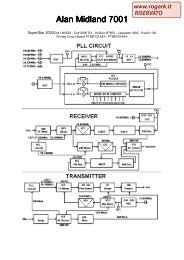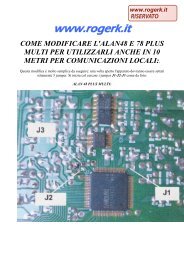Modifications for the ICOM - RogerK
Modifications for the ICOM - RogerK
Modifications for the ICOM - RogerK
- No tags were found...
Create successful ePaper yourself
Turn your PDF publications into a flip-book with our unique Google optimized e-Paper software.
hold [SPCH] button and turn <strong>the</strong> radio on.IC-2710H - Hold both [S.MW] buttons and turn <strong>the</strong> radio on.IC-2800H - Full reset: hold 3rd buttons from <strong>the</strong> top on both sides of <strong>the</strong> LCD displayand turn <strong>the</strong> radio on. Partial reset: hold 2nd buttons from <strong>the</strong> top on both sides of <strong>the</strong>LCD display and turn <strong>the</strong> radio on.IC-3200A - Hold [F] button and turn <strong>the</strong> radio on.IC-3210A - Hold [SQUELCH/MONITOR] & [LOCK] buttons and turn <strong>the</strong> radio on.IC-3220A/H - Hold [SET] & [MW] buttons and turn <strong>the</strong> radio on.V H F / U H F B A S E:IC-271A/H - Reprogram <strong>the</strong> RAM card.IC-275A/H - Hold [M-CL] button and turn <strong>the</strong> radio on.IC-375A - Hold [M-CL] button and turn <strong>the</strong> radio on.IC-471A/H - Reprogram <strong>the</strong> RAM card.IC-475A/H - Hold [M-CL] button and turn <strong>the</strong> radio on.IC-575H - Hold [M-CL] button and turn <strong>the</strong> radio on.IC-820H - Hold [MW] button and turn <strong>the</strong> radio on.IC-821H - Hold [MW] button and turn <strong>the</strong> radio on.IC-970A/H - Hold [MW] button and turn <strong>the</strong> radio on.IC-1271 - Reprogram <strong>the</strong> RAM card.IC-1275A - Hold [M-CL] button and turn <strong>the</strong> radio on.H F B A S E:IC-77 - Clone with a computer.IC-706 - Hold [UP] & [DOWN] buttons and turn <strong>the</strong> radio on.IC-706MKII - Hold [UP] & [DOWN] buttons and turn <strong>the</strong> radio on.IC-706MKIIG - Hold [UP] & [DOWN] buttons and turn <strong>the</strong> radio on.IC-707 - Hold [MW] & [LOCK] buttons and turn <strong>the</strong> radio on.IC-718 - Hold [UP] & [DOWN] buttons and turn <strong>the</strong> radio on.IC-725 - Hold [FUNCTION] & [MW] buttons and turn <strong>the</strong> radio on.IC-726 - Hold [FUNCTION] & [MW] buttons and turn <strong>the</strong> radio on.IC-728 - Hold [FUNCTION] & [MW] buttons and turn <strong>the</strong> radio on.IC-729 - Hold [FUNCTION] & [MW] buttons and turn <strong>the</strong> radio on.IC-735 - No CPU reset available.IC-736 - Hold [CLR] & [ENT] buttons and turn <strong>the</strong> radio on.IC-737 - Hold [CLR] & [ENT] buttons and turn <strong>the</strong> radio on.IC-737A - Hold [CLR] & [ENT] buttons and turn <strong>the</strong> radio on.IC-738 - Hold [CLR] & [ENT] buttons and turn <strong>the</strong> radio on.IC-746 - Hold [F-INP] & [M-CL] buttons and turn <strong>the</strong> radio on.IC-751 - No CPU reset available.IC-751A - No CPU reset available.IC-756 - Hold [F-INP] & [M-CL] buttons and turn <strong>the</strong> radio on.IC-756PRO - Hold [F-INP] & [M-CL] buttons and turn <strong>the</strong> radio on.IC-761 - Hold [M-CLEAR] button and turn <strong>the</strong> radio on.IC-765 - Hold [M-WRITE] button and turn <strong>the</strong> radio on.IC-775 - Hold [CLEAR] button and turn <strong>the</strong> radio on.IC-775DSP - Hold [CLEAR] button and turn <strong>the</strong> radio on.IC-781 - Hold [M-CLEAR] button and turn <strong>the</strong> radio on.R E P E A T E R S:IC-RP1220 - Turn <strong>the</strong> power off <strong>for</strong> a few minutes. Push S1 on <strong>the</strong> logic circuit board.IC-RP1520 - Turn <strong>the</strong> power off <strong>for</strong> a few minutes. Push S1 on <strong>the</strong> logic circuit board.IC-RP4020 - Turn <strong>the</strong> power off <strong>for</strong> a few minutes. Push S1 on <strong>the</strong> logic circuit board.Receivers:H A N D H E L D S:IC-R1 - Hold [F] and [CL] buttons and turn <strong>the</strong> radio on.IC-R2 - Hold [FUNC] & [BAND] & [V/M] buttons and turn <strong>the</strong> radio on.IC-R10 - Full reset: hold [CLR] button and turn <strong>the</strong> receiver on. Rotate <strong>the</strong> main dial toselect YES, <strong>the</strong>n push [ENT] button. Partial reset: hold [MODE] button and turn <strong>the</strong> radioon.B A S E / M O B I L E:IC-R71A - Reprogram <strong>the</strong> RAM card.IC-R72 - Hold [MW] button and turn <strong>the</strong> radio on.IC-R75 - Hold [UP] & [DN] buttons and turn <strong>the</strong> receiver on.IC-R100 - Hold [FUNC] & [ENT] buttons and turn <strong>the</strong> radio on.IC-R7100 - Hold [MW] button and turn <strong>the</strong> power on.IC-R8500 - Hold [MW] button and turn <strong>the</strong> receiver on.IC-R9000 - Hold [M-WRITE] button and turn <strong>the</strong> radio on.Marine:H A N D H E L D S:IC-M1 - Push and hold [ALL CLEAR] buttonIC-M1V - Clone with a computer.IC-M5 - Push <strong>the</strong> button on <strong>the</strong> main circuit board next to <strong>the</strong> lithium battery.IC-M7 - Turn <strong>the</strong> radio on, hold [HI-LOW] & [LOCK] buttons, turn <strong>the</strong> power off and onagain. Push [CH16/D] button to select dial mode.IC-M8 - Hold [LIGHT] button and turn <strong>the</strong> radio on.