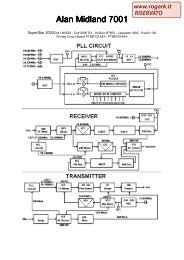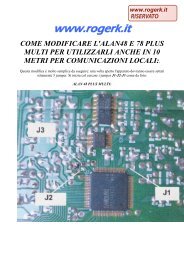Modifications for the ICOM - RogerK
Modifications for the ICOM - RogerK
Modifications for the ICOM - RogerK
- No tags were found...
Create successful ePaper yourself
Turn your PDF publications into a flip-book with our unique Google optimized e-Paper software.
OPTION 1CHANGES ARE IMPLEMENTED EXACTLY AS DISCUSSED IN THE PRECEDING TEXT:A. Remove <strong>the</strong> top and bottom covers. Place <strong>the</strong> receiver (top side facing up) on a stack of magazines or large books at least2" thick. Only <strong>the</strong> metal chassis should rest on <strong>the</strong> stack, not <strong>the</strong> front panel.B. You will see two fla<strong>the</strong>ad screws on ei<strong>the</strong>r side of <strong>the</strong> receiver which hold <strong>the</strong> front chassis assembly to <strong>the</strong> main chassis.Remove only <strong>the</strong> top screw on each side and loosen <strong>the</strong> lower ones slightly. Using <strong>the</strong> lower two screws as a hinge,carefully fold <strong>the</strong> front assembly down so that <strong>the</strong> face of <strong>the</strong> radio rests on <strong>the</strong> desk. (A soft cloth may be used to preventscratches.)C. Right beneath <strong>the</strong> back of <strong>the</strong> S-meter, you will see a PC board to which <strong>the</strong> wide and narrow filter switches connect. Locate<strong>the</strong> 12 solder points in a straight row associated with <strong>the</strong> two switches. There is a slight gap between <strong>the</strong> switches whichcontains two additional solder points just above and below those in <strong>the</strong> line. (The board layout diagram supplied with <strong>the</strong>service manual is quite helpful in locating <strong>the</strong> appropriate solder points.) You need to create solder bridges across <strong>the</strong>outermost set of normally open/normally closed switch contacts <strong>for</strong> each of <strong>the</strong> two switches. The appropriate pins areshown below:wide switch narrow switch bottom of radio^. | XX=solder. .XX. . . . . . . .XX. . | bridge.D. Inspect your work. Carefully return <strong>the</strong> front assembly to its proper position and secure <strong>the</strong> four fla<strong>the</strong>ad mounting screws.Re-install <strong>the</strong> bottom cover.E. Turn ON <strong>the</strong> filter switch (S1) on <strong>the</strong> main PC board. This switch will already be on if an optional CW narrow filter has beeninstalled. S1 is a small slide switch not far from <strong>the</strong> center of <strong>the</strong> board.F. You may wish to verify that everything is working OK so far. If so, be sure that all tools, etc. are out of harm's way andreconnect power, antenna and an external speaker to <strong>the</strong> receiver. The bandwidth switches should work <strong>the</strong> same asbe<strong>for</strong>e, except that (1) <strong>the</strong>re will be no receive with both switches pushed in and (2) <strong>the</strong>re will be no receive with <strong>the</strong>"narrow" switch pushed in unless an optional CW filter is installed. Disconnect power again once <strong>the</strong> tests are complete.G. Locate D37 on <strong>the</strong> main PC board right next to IC3 near <strong>the</strong> center of <strong>the</strong> board. Cut <strong>the</strong> top (cathode) lead of <strong>the</strong> diode,leaving enough wire on both sides of <strong>the</strong> cut to make connections to. Bend <strong>the</strong> wire lead on <strong>the</strong> diode up. Solder a jumperwire from <strong>the</strong> cathode lead of D37 to <strong>the</strong> cathode (top) lead of D39 (located on <strong>the</strong> opposite side of IC3).H. PERFORM THIS STEP ONLY IF YOU WISH TO MAKE THE "IF-SHIFT" MODIFICATION FOR THE SSB/CW/RTTY "BOTHSWITCHES OUT" POSITION, AS DISCUSSED IN THE PREVIOUS TEXT. IF YOU ONLY WANT THE EXTRA AM BANDWIDTH,SKIP TO STEP "I." Cut <strong>the</strong> top (cathode) lead of D44, leaving enough wire on both sides of <strong>the</strong> cut to make connections to.Bend <strong>the</strong> wire lead on <strong>the</strong> diode up and solder a jumper wire from it to <strong>the</strong> top (cathode) lead of D42 (located near filterswitch S1).I. A switching diode must be connected from pin 4 of IC3 to <strong>the</strong> top (cathode) lead of D36 (located right next to D37). Asecond diode must be connected from pin 4 of IC3 to <strong>the</strong> lead sticking out of <strong>the</strong> PC board which was clipped from D44. IfD44 was not clipped in step H, <strong>the</strong> diode just connects to top (cathode) lead of D44. To make <strong>the</strong> IC3 connection, tin bothpin 4 and <strong>the</strong> lead which will connect to it; <strong>the</strong>n place <strong>the</strong> two in contact with each o<strong>the</strong>r and heat up <strong>the</strong> connection.I per<strong>for</strong>med this step by first soldering <strong>the</strong> anode of one of <strong>the</strong> switching diodes to <strong>the</strong> anode of <strong>the</strong> second; right where <strong>the</strong>lead enters its base. I <strong>the</strong>n cut <strong>the</strong> anode lead of <strong>the</strong> first diode to a fairly short length and soldered it to pin 4 so that <strong>the</strong>two diodes were held in a vertical position just a tad above <strong>the</strong> IC. I <strong>the</strong>n clipped <strong>the</strong> two cathode leads very short and raninsulated jumper wires from one cathode to D36 and from <strong>the</strong> o<strong>the</strong>r cathode to <strong>the</strong> D44 clipped lead coming out of <strong>the</strong> PCboard. However you decide to do it, make sure <strong>the</strong> IC3 connection does not short out any o<strong>the</strong>r pins and make sure <strong>the</strong>switching diode leads cannot come in contact with any o<strong>the</strong>r components.J. Inspect your work and verify all steps were done properly. Make sure all tools are out of harm's way and test <strong>the</strong>modification. If everything works OK, reassemble <strong>the</strong> receiver. Note that with this modification, <strong>the</strong> narrow button must bein <strong>the</strong> "out" position <strong>for</strong> <strong>the</strong> FM unit (if installed) to function properly.OPTION 2CHANGES ARE IMPLEMENTED EXACTLY AS DISCUSSED IN THE PRECEDING TEXT EXCEPT THE "NARROW" FILTERSWITCH IS USED INSTEAD OF THE "BOTH SWITCHES IN" CONFIGURATION TO ACCESS THE ADDITIONALBANDWIDTH. THIS OPTION MAY ONLY BE USED IF NO CW NARROW FILTER HAS BEEN INSTALLED IN THERECEIVER.