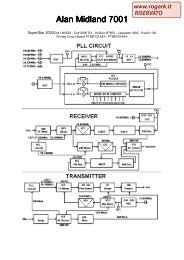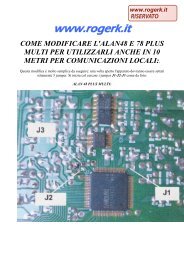Modifications for the ICOM - RogerK
Modifications for the ICOM - RogerK
Modifications for the ICOM - RogerK
- No tags were found...
Create successful ePaper yourself
Turn your PDF publications into a flip-book with our unique Google optimized e-Paper software.
tip but I damaged it a few months ago.Thin solder. I have a roll of .015" that I bought specially <strong>for</strong> doing fine work. It goes fast, but in compensation <strong>the</strong>re is a _lot_ ona roll.A few drops of stiff Locktite or similar thread locking compound. I keep a small bottle of each of four different grades in myautomotive tool chest - I've found I have much better reliability from my off-road vehicles when I use it on every bolt and nut -especially <strong>the</strong> distributor points.You will have to make your own thin wrench to get <strong>the</strong> nut on <strong>the</strong> connector off and <strong>the</strong> new one on. There is very little room in<strong>the</strong> radio to do this. I ended up ruining <strong>the</strong> hinge on a pair of cheap needlenose pliers doing <strong>the</strong> job.-- Mike Morris WA6ILQThis modification is read 1309 times.top of page19-07-1998(MISC) CAT interface <strong>for</strong> any <strong>ICOM</strong>Hallo friends,The file IFACE.GIF. This is schematic diagram of my interface <strong>for</strong> any <strong>ICOM</strong> rig CAT, and now I have this circuit succesfuly testedwith IC-Q7 programming software (you can find this software on www.hamradio.cz). The diference betwen CAT andprogramming use is only connection to propper pin on 3.5 mm jack.VY 73! Jiri OK2WY (ok2wy@okdxc.cz)This modification is read 1691 times.top of page09-11-2000(MISC) Reset <strong>ICOM</strong> radioswww.icomamerica.com/support/cpureset.htmlCPU Reset ProceduresThis is a list of CPU resets <strong>for</strong> most <strong>ICOM</strong> radios. CPU reset returns <strong>the</strong> radio to out-of-box condition: all memory channels areerased, all items in <strong>the</strong> set mode returned to default values, and all VFOs cleared. CPU reset procedure usually involves turning<strong>the</strong> radio off, pushing and holding specific buttons, and <strong>the</strong>n turning <strong>the</strong> radio back on while still holding down <strong>the</strong> buttoncombination. Some newer radios have a "partial reset" available, as well as a full CPU reset. Partial reset will clear <strong>the</strong> VFOs andreturn <strong>the</strong> set mode items to default, but it will not erase <strong>the</strong> memory channels.Contents:Amateur radios CPU reset proceduresReceivers CPU reset proceduresMarine radios CPU reset proceduresAvionics radios CPU reset proceduresLand Mobile radios CPU reset proceduresAmateur:H A N D H E L D S:IC-Delta1 - Hold [FUNCTION] & [A] & [CLR] buttons and turn <strong>the</strong> radio on.IC-2GAT - Turn <strong>the</strong> radio on, hold [LIGHT] & [FUNCTION], turn <strong>the</strong> radio off, <strong>the</strong>n turnback on. Release <strong>the</strong> buttons after <strong>the</strong> display returns to normal.IC-2GXAT - Hold [FUNC] & [VMC] & [DUP] & [HI/LO] buttons and turn <strong>the</strong> radio on.IC-02AT - Serial numbers below 34000: push <strong>the</strong> button on <strong>the</strong> main circuit board next to<strong>the</strong> lithium battery. Serial numbers above 34000: hold [FUNC] button and turn <strong>the</strong> radioon.IC-2iA - Hold [LIGHT] & [MONITOR] buttons and turn <strong>the</strong> radio on.IC-2SA - Hold [LIGHT] & [MONITOR] buttons and turn <strong>the</strong> radio on.IC-2SAT - Hold [FUNCTION] & [A] buttons and turn <strong>the</strong> radio on.IC-2SRA - Hold [FUNCTION] & [A] & [CLR] buttons and turn <strong>the</strong> radio on.IC-P2AT - Hold [FUNCTION] & [A] buttons and turn <strong>the</strong> radio on.IC-µ2AT - Hold [LIGHT] button and turn <strong>the</strong> radio on.IC-03AT - Serial numbers below 34000: push <strong>the</strong> button on <strong>the</strong> main circuit board next to<strong>the</strong> lithium battery. Serial numbers above 34000: hold [FUNC] button and turn <strong>the</strong> radioon.IC-3SA - Hold [LIGHT] & [MONITOR] buttons and turn <strong>the</strong> radio on.IC-3SAT - Hold [FUNCTION] & [A] buttons and turn <strong>the</strong> radio on.IC-4iA - Hold [LIGHT] & [MONITOR] buttons and turn <strong>the</strong> radio on.