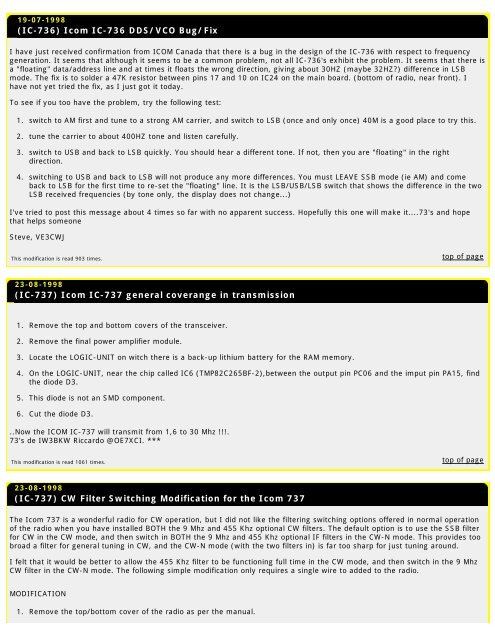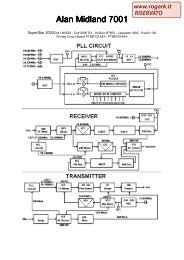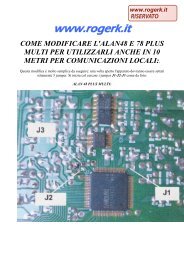Modifications for the ICOM - RogerK
Modifications for the ICOM - RogerK
Modifications for the ICOM - RogerK
- No tags were found...
Create successful ePaper yourself
Turn your PDF publications into a flip-book with our unique Google optimized e-Paper software.
19-07-1998(IC-736) Icom IC-736 DDS/VCO Bug/FixI have just received confirmation from <strong>ICOM</strong> Canada that <strong>the</strong>re is a bug in <strong>the</strong> design of <strong>the</strong> IC-736 with respect to frequencygeneration. It seems that although it seems to be a common problem, not all IC-736's exhibit <strong>the</strong> problem. It seems that <strong>the</strong>re isa "floating" data/address line and at times it floats <strong>the</strong> wrong direction, giving about 30HZ (maybe 32HZ?) difference in LSBmode. The fix is to solder a 47K resistor between pins 17 and 10 on IC24 on <strong>the</strong> main board. (bottom of radio, near front). Ihave not yet tried <strong>the</strong> fix, as I just got it today.To see if you too have <strong>the</strong> problem, try <strong>the</strong> following test:1. switch to AM first and tune to a strong AM carrier, and switch to LSB (once and only once) 40M is a good place to try this.2. tune <strong>the</strong> carrier to about 400HZ tone and listen carefully.3. switch to USB and back to LSB quickly. You should hear a different tone. If not, <strong>the</strong>n you are "floating" in <strong>the</strong> rightdirection.4. switching to USB and back to LSB will not produce any more differences. You must LEAVE SSB mode (ie AM) and comeback to LSB <strong>for</strong> <strong>the</strong> first time to re-set <strong>the</strong> "floating" line. It is <strong>the</strong> LSB/USB/LSB switch that shows <strong>the</strong> difference in <strong>the</strong> twoLSB received frequencies (by tone only, <strong>the</strong> display does not change...)I've tried to post this message about 4 times so far with no apparent success. Hopefully this one will make it....73's and hopethat helps someoneSteve, VE3CWJThis modification is read 903 times.top of page23-08-1998(IC-737) Icom IC-737 general coverange in transmission1. Remove <strong>the</strong> top and bottom covers of <strong>the</strong> transceiver.2. Remove <strong>the</strong> final power amplifier module.3. Locate <strong>the</strong> LOGIC-UNIT on witch <strong>the</strong>re is a back-up lithium battery <strong>for</strong> <strong>the</strong> RAM memory.4. On <strong>the</strong> LOGIC-UNIT, near <strong>the</strong> chip called IC6 (TMP82C265BF-2),between <strong>the</strong> output pin PC06 and <strong>the</strong> imput pin PA15, find<strong>the</strong> diode D3.5. This diode is not an SMD component.6. Cut <strong>the</strong> diode D3...Now <strong>the</strong> <strong>ICOM</strong> IC-737 will transmit from 1,6 to 30 Mhz !!!.73's de IW3BKW Riccardo @OE7XCI. ***This modification is read 1061 times.top of page23-08-1998(IC-737) CW Filter Switching Modification <strong>for</strong> <strong>the</strong> Icom 737The Icom 737 is a wonderful radio <strong>for</strong> CW operation, but I did not like <strong>the</strong> filtering switching options offered in normal operationof <strong>the</strong> radio when you have installed BOTH <strong>the</strong> 9 Mhz and 455 Khz optional CW filters. The default option is to use <strong>the</strong> SSB filter<strong>for</strong> CW in <strong>the</strong> CW mode, and <strong>the</strong>n switch in BOTH <strong>the</strong> 9 Mhz and 455 Khz optional IF filters in <strong>the</strong> CW-N mode. This provides toobroad a filter <strong>for</strong> general tuning in CW, and <strong>the</strong> CW-N mode (with <strong>the</strong> two filters in) is far too sharp <strong>for</strong> just tuning around.I felt that it would be better to allow <strong>the</strong> 455 Khz filter to be functioning full time in <strong>the</strong> CW mode, and <strong>the</strong>n switch in <strong>the</strong> 9 MhzCW filter in <strong>the</strong> CW-N mode. The following simple modification only requires a single wire to added to <strong>the</strong> radio.MODIFICATION1. Remove <strong>the</strong> top/bottom cover of <strong>the</strong> radio as per <strong>the</strong> manual.