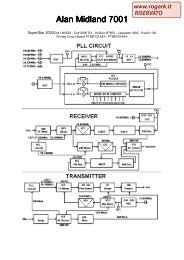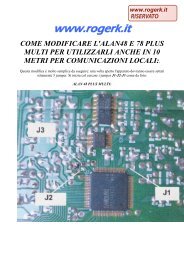Modifications for the ICOM - RogerK
Modifications for the ICOM - RogerK
Modifications for the ICOM - RogerK
- No tags were found...
You also want an ePaper? Increase the reach of your titles
YUMPU automatically turns print PDFs into web optimized ePapers that Google loves.
less.The second way to adjust <strong>the</strong> IF filter width is to use <strong>the</strong> Twin PBT knobs. These concentric knobs can be adjusted to narrow<strong>the</strong> filter width. Here is <strong>the</strong> entire point of this web page: When <strong>the</strong> IF width is adjusted with <strong>the</strong> Twin PBT knobs, <strong>the</strong>BPF indicator will not come on, even <strong>for</strong> widths equal to and under 500 Hz. Obviously you must start with a widthgreater than 500 Hz so that <strong>the</strong> PBT indicator is off to begin with.My own opinion is that this is a bug that really is a feature. My guess is that <strong>ICOM</strong> engineers wanted <strong>the</strong> sharp CW filter to be on<strong>for</strong> all widths of 500 Hz or less. When using <strong>the</strong> BW button, it works like that. But when <strong>the</strong> Twin PBT controls are used, <strong>the</strong>check <strong>for</strong> crossing <strong>the</strong> 500 Hz boundary is not made, and <strong>the</strong> filter does not change shape.Do It YourselfThe best way to evaluate <strong>the</strong> two different filter shape factors is to A/B compare <strong>the</strong>m <strong>for</strong> a constant filter width. Here's mysuggestion <strong>for</strong> doing that.1. Pick a band like 40 meters that usually has a number of CW signals, and some background noise (especially at night).2. Set <strong>the</strong> 756PRO to CW mode, and enter <strong>the</strong> filter set mode by pressing <strong>the</strong> Filter button <strong>for</strong> 2 seconds.3. Select <strong>the</strong> first filter and press <strong>the</strong> DEF button to return <strong>the</strong> filter to <strong>the</strong> factory default width of 1.2 KHz. Since this width isgreater than 500 Hz, <strong>the</strong> BPF indicator will be off. Turn <strong>the</strong> outer Twin PBT knob to <strong>the</strong> right 10 clicks. Turn <strong>the</strong> innerTwin PBT knob to <strong>the</strong> left 10 clicks. This should result in a 200 Hz filter. Since <strong>the</strong> filter was narrowed with <strong>the</strong> Twin PBTknobs, <strong>the</strong> BPF indicator should still be off. You now have a 200 Hz wide filter with <strong>the</strong> SSB shape factor.4. Select <strong>the</strong> second filter and press <strong>the</strong> DEF button to return <strong>the</strong> filter to <strong>the</strong> factory default width of 500 Hz. Since <strong>the</strong> filterwidth is 500 Hz or less, <strong>the</strong> BPF indicator will be on. Press <strong>the</strong> BW [F-1] button and while holding <strong>the</strong> button, rotate <strong>the</strong>main VFO knob to <strong>the</strong> left until <strong>the</strong> width reduces to 200 Hz. You now have a 200 Hz wide filter with <strong>the</strong> CW shape factor.You now have two filters with identical widths, but with <strong>the</strong> two different shape factors.Tune around <strong>the</strong> band, and use <strong>the</strong> Filter button to select <strong>the</strong> different filters.Remember, when evaluating filters, check <strong>the</strong> BPF indicator state. When BPF is on, you are using <strong>the</strong> sharp CW filter shape.When <strong>the</strong> indicator is off, you are using <strong>the</strong> broader SSB filter shape.The DifferenceSo, is this a distinction with a difference? While <strong>the</strong> difference is not large, my own subjective opinion is that it significant. TheSSB filter shape sounds much more like traditional filters in an analog IF radio. The CW signal edges are not as sharp andgrating. The sound is a bit softer. Even <strong>the</strong> background noise of <strong>the</strong> band changes. I could imagine that it would be much lesstiring on <strong>the</strong> ears to listen to <strong>the</strong> SSB filter shape <strong>for</strong> extended periods. In contest situations, however, with crowded bands, <strong>the</strong>CW filter shape will probably be more desirable.Your mileage may vary.With appropriate test equipment it would be possible to make a more accurate estimate of <strong>the</strong> shapes of <strong>the</strong> filters. Although Idon't have that equipment, I do have <strong>the</strong> program Digipan, which is PSK31 software with an integrated audio spectrum analyzer.Here is a Digipan screen capture showing three filter choices.