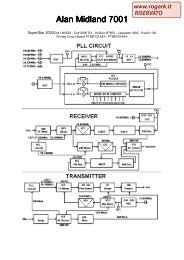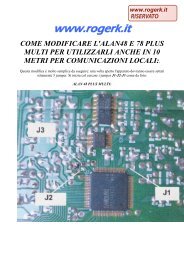Modifications for the ICOM - RogerK
Modifications for the ICOM - RogerK
Modifications for the ICOM - RogerK
- No tags were found...
Create successful ePaper yourself
Turn your PDF publications into a flip-book with our unique Google optimized e-Paper software.
Now power on and type in <strong>the</strong> frequency coverage as request, <strong>for</strong> <strong>the</strong> VHF and <strong>the</strong> UHF. Above I alredy mentioned <strong>the</strong> sureworking frequencies.To power on <strong>the</strong> transponder old <strong>the</strong> BAND and SET botton <strong>for</strong> two seconds.Same operation is required to disable it.6. Make same operation as point 1 and 2 if not yet ready.7. Unplug <strong>the</strong> two flat cables. Be kindly !!! And use appropriate tool to open <strong>the</strong> plugs.8. Unscrew <strong>the</strong> LOGIC UNIT (4 screws) and unplug it.Take off from <strong>the</strong> back all <strong>the</strong> screws around <strong>the</strong> antenna cables Take off <strong>the</strong> screws on <strong>the</strong> metal plates to cover <strong>the</strong> highpower section on both sides.9. Make free <strong>the</strong> 8 soldered pins with a solder and <strong>the</strong> tools that you prefer <strong>for</strong> this operation, located near <strong>the</strong> VCO Unit onMAIN B.Make free <strong>the</strong> pin near <strong>the</strong> power cable (+) and <strong>the</strong> pin near <strong>the</strong> antenna cable (hot). Pratically you have 10 pass troughtpins to desolder.10. Unscrew all <strong>the</strong> screws on <strong>the</strong> MAIN A and MAIN B boars and remove <strong>the</strong>m from <strong>the</strong> aluminum block. Unplug <strong>the</strong> back fanfrom MAIN A board.EASY ??? Now is all open !!!11. Solder a shield-cable on PIN 2 of J2 of VCO B <strong>for</strong> <strong>the</strong> TX Audio on UHFSolder a shield-cable on PIN 2 of J2 of VCO B <strong>for</strong> <strong>the</strong> TX Audio on VHFChoose <strong>the</strong> smaller cable that you can have <strong>for</strong> this !!! You just have a little bit of distance. A good idea is to apply acapacitor to filter <strong>the</strong> signals (100.000 pF usually is good).12. Place back <strong>the</strong> MAIN A and MAIN B board. If you're lucky positioning your cables will be easy. But be careful, because youmusn't damage <strong>the</strong> cables. Use teh right screws and solder <strong>the</strong> 10 PINs.13. Place back <strong>the</strong> LOGIC UNIT with <strong>the</strong> right screws and work on it !Solder a shield-cable on PIN 11 of J2 <strong>for</strong> UHF RX AudioSolder a shield-cable on PIN 14 of J3 <strong>for</strong> VHF RX AudioIt's always good place <strong>the</strong> capicitors on this connections.14. Place back <strong>the</strong> front panel flat cables and <strong>the</strong> panel too.If you like you can place a wire <strong>for</strong> <strong>the</strong> PTT signal directly inside your RTX and than follow <strong>the</strong> hole in <strong>the</strong> back where youplace <strong>the</strong> 900 MHz antenna to have all <strong>the</strong> cables outside. Replace <strong>the</strong> back fan plug. Replace back all <strong>the</strong> screws on yourtable and remeber to plug-in <strong>the</strong> speaker plug be<strong>for</strong>e to replace <strong>the</strong> two covers.EASY !!!! Now if you done a good job all it's running ....but check your watch ... you spent here one day and your wife is still waiting <strong>for</strong> you to make shopping.You can test your RIG tommorow !!! Will be better !!!I hope that you'll be lucky.73'sss de Flavio IK2XYU or KF6EEZ !!!For o<strong>the</strong>r infos, send me a message:ik2xyu@ik2hdg.ilom.ita.eu (packet) or fcimardi@vnet.ibm.com (Int.Email)ik2xyu@it.ibm.comThis modification is read 713 times.top of page25-10-2000(IC-3230) IC-3230 repeater functionAuthor: Jon L - k4iiiIf you look at <strong>the</strong> IC-3220 repeater mod on this site, you will find a mod that will also work with <strong>the</strong> IC-3230.It states that holding down <strong>the</strong> "set" and "band" buttons <strong>for</strong> a couple of seconds will cause <strong>the</strong> 2 "L's" to blink.This will place <strong>the</strong> Icom 3230 into crossband repeater mode just as it does with <strong>the</strong> IC-3220.I tried this and it works with my IC-3230. I'm not sure whe<strong>the</strong>r it is stated in <strong>the</strong> 3230 manual since it is so large and I did notcome accross it.This modification is read 702 times.top of page