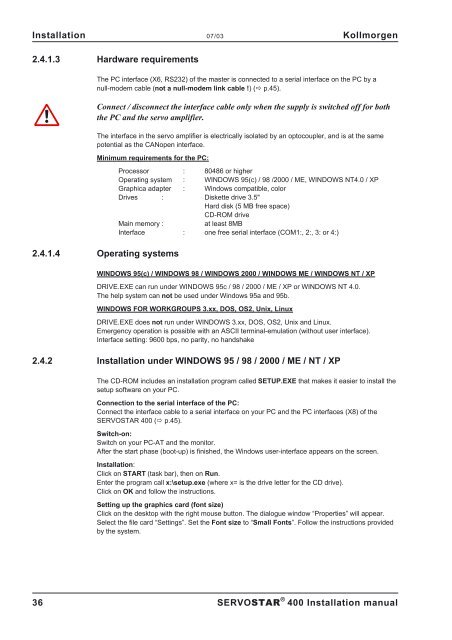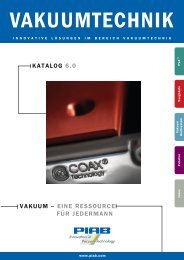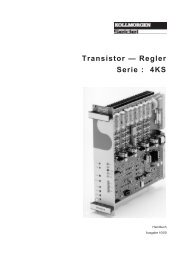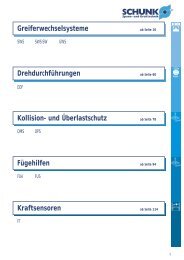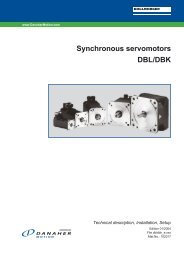Digital Servo Amplifier SERVOSTAR 400 - BIBUS SK, sro
Digital Servo Amplifier SERVOSTAR 400 - BIBUS SK, sro
Digital Servo Amplifier SERVOSTAR 400 - BIBUS SK, sro
Create successful ePaper yourself
Turn your PDF publications into a flip-book with our unique Google optimized e-Paper software.
Installation 07/03 Kollmorgen<br />
2.4.1.3 Hardware requirements<br />
The PC interface (X6, RS232) of the master is connected to a serial interface on the PC by a<br />
null-modem cable (not a null-modem link cable !) (� p.45).<br />
Connect / disconnect the interface cable only when the supply is switched off for both<br />
the PC and the servo amplifier.<br />
The interface in the servo amplifier is electrically isolated by an optocoupler, and is at the same<br />
potential as the CANopen interface.<br />
Minimum requirements for the PC:<br />
2.4.1.4 Operating systems<br />
Processor : 80486 or higher<br />
Operating system : WINDOWS 95(c) / 98 /2000 / ME, WINDOWS NT4.0 / XP<br />
Graphica adapter : Windows compatible, color<br />
Drives : Diskette drive 3.5"<br />
Hard disk (5 MB free space)<br />
CD-ROM drive<br />
Main memory : at least 8MB<br />
Interface : one free serial interface (COM1:, 2:, 3: or 4:)<br />
WINDOWS 95(c) / WINDOWS 98 / WINDOWS 2000 / WINDOWS ME / WINDOWS NT / XP<br />
DRIVE.EXE can run under WINDOWS 95c / 98 / 2000 / ME / XP or WINDOWS NT 4.0.<br />
The help system can not be used under Windows 95a and 95b.<br />
WINDOWS FOR WORKGROUPS 3.xx, DOS, OS2, Unix, Linux<br />
DRIVE.EXE does not run under WINDOWS 3.xx, DOS, OS2, Unix and Linux.<br />
Emergency operation is possible with an ASCII terminal-emulation (without user interface).<br />
Interface setting: 9600 bps, no parity, no handshake<br />
2.4.2 Installation under WINDOWS 95 / 98 / 2000 / ME / NT / XP<br />
The CD-ROM includes an installation program called SETUP.EXE that makes it easier to install the<br />
setup software on your PC.<br />
Connection to the serial interface of the PC:<br />
Connect the interface cable to a serial interface on your PC and the PC interfaces (X8) of the<br />
<strong>SERVOSTAR</strong> <strong>400</strong> (� p.45).<br />
Switch-on:<br />
Switch on your PC-AT and the monitor.<br />
After the start phase (boot-up) is finished, the Windows user-interface appears on the screen.<br />
Installation:<br />
Click on START (task bar), then on Run.<br />
Enter the program call x:\setup.exe (where x= is the drive letter for the CD drive).<br />
Click on OK and follow the instructions.<br />
Setting up the graphics card (font size)<br />
Click on the desktop with the right mouse button. The dialogue window “Properties” will appear.<br />
Select the file card “Settings”. Set the Font size to “Small Fonts”. Follow the instructions provided<br />
by the system.<br />
36 <strong>SERVOSTAR</strong> ® <strong>400</strong> Installation manual