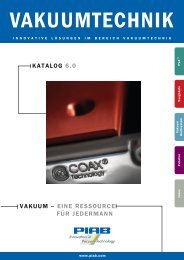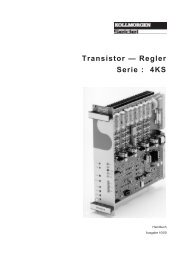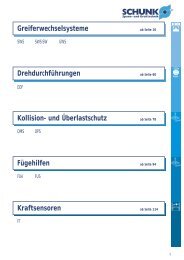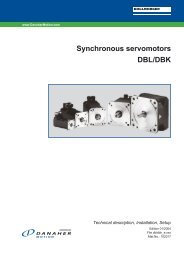Digital Servo Amplifier SERVOSTAR 400 - BIBUS SK, sro
Digital Servo Amplifier SERVOSTAR 400 - BIBUS SK, sro
Digital Servo Amplifier SERVOSTAR 400 - BIBUS SK, sro
Create successful ePaper yourself
Turn your PDF publications into a flip-book with our unique Google optimized e-Paper software.
Commissioning 07/03 Kollmorgen<br />
4.2.2 Key pad controls and status displays<br />
4.2.2.1 Operating<br />
Two keys are fitted in the operating panel of the master. Here you can enter the basic address for<br />
the system and call up status information on all the axes that are connected.<br />
The two keys can be used to perform the following functions:<br />
Key symbol Functions<br />
press once : go up one menu item, increase number by one<br />
press twice in rapid succession : increase number by ten<br />
press once : go down one menu item, decrease number by one<br />
press twice in rapid succession : decrease number by ten<br />
press and hold right key, then press left key as well :<br />
enters a number, return function<br />
�<br />
�<br />
� �<br />
4.2.2.2 Status display on the axis module<br />
Each axis module is fitted with 2 LEDs that provide a quick indication of the instrument status.<br />
LED<br />
red green Interpretation<br />
lit off axis is not ready for operation (fault)<br />
blinking off a warning has been generated<br />
off lit axis is ready for operation, and enabled<br />
off blinking axis is ready for operation, but not enabled<br />
blinking blinking axis is selected for editing by the master<br />
A detailed display of the warnings and faults can be called up in the display on the master ( � p.59).<br />
58 <strong>SERVOSTAR</strong> ® <strong>400</strong> Installation manual