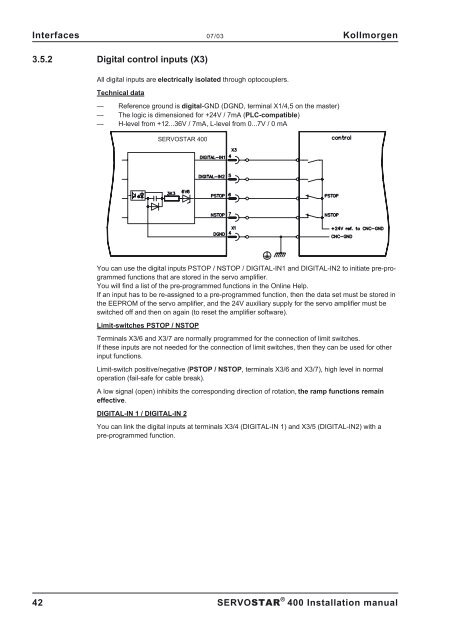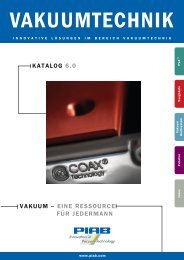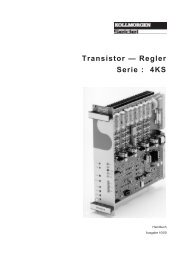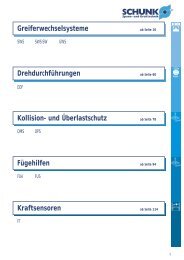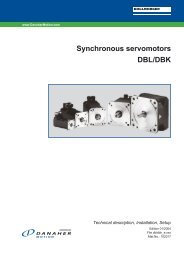Digital Servo Amplifier SERVOSTAR 400 - BIBUS SK, sro
Digital Servo Amplifier SERVOSTAR 400 - BIBUS SK, sro
Digital Servo Amplifier SERVOSTAR 400 - BIBUS SK, sro
You also want an ePaper? Increase the reach of your titles
YUMPU automatically turns print PDFs into web optimized ePapers that Google loves.
Interfaces 07/03 Kollmorgen<br />
3.5.2 <strong>Digital</strong> control inputs (X3)<br />
All digital inputs are electrically isolated through optocouplers.<br />
Technical data<br />
— Reference ground is digital-GND (DGND, terminal X1/4,5 on the master)<br />
— The logic is dimensioned for +24V / 7mA (PLC-compatible)<br />
— H-level from +12...36V / 7mA, L-level from 0...7V /0mA<br />
<strong>SERVOSTAR</strong> <strong>400</strong><br />
You can use the digital inputs PSTOP / NSTOP / DIGITAL-IN1 and DIGITAL-IN2 to initiate pre-programmed<br />
functions that are stored in the servo amplifier.<br />
You will find a list of the pre-programmed functions in the Online Help.<br />
If an input has to be re-assigned to a pre-programmed function, then the data set must be stored in<br />
the EEPROM of the servo amplifier, and the 24V auxiliary supply for the servo amplifier must be<br />
switched off and then on again (to reset the amplifier software).<br />
Limit-switches PSTOP / NSTOP<br />
Terminals X3/6 and X3/7 are normally programmed for the connection of limit switches.<br />
If these inputs are not needed for the connection of limit switches, then they can be used for other<br />
input functions.<br />
Limit-switch positive/negative (PSTOP / NSTOP, terminals X3/6 and X3/7), high level in normal<br />
operation (fail-safe for cable break).<br />
A low signal (open) inhibits the corresponding direction of rotation, the ramp functions remain<br />
effective.<br />
DIGITAL-IN 1 / DIGITAL-IN 2<br />
You can link the digital inputs at terminals X3/4 (DIGITAL-IN 1) and X3/5 (DIGITAL-IN2) with a<br />
pre-programmed function.<br />
42 <strong>SERVOSTAR</strong> ® <strong>400</strong> Installation manual