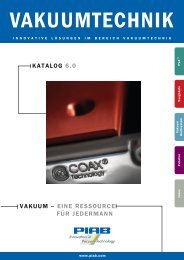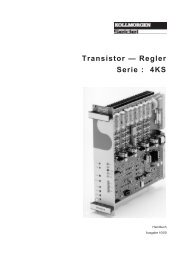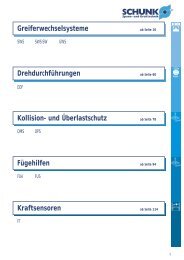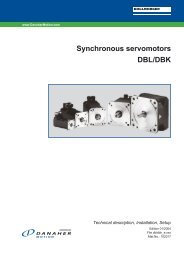Digital Servo Amplifier SERVOSTAR 400 - BIBUS SK, sro
Digital Servo Amplifier SERVOSTAR 400 - BIBUS SK, sro
Digital Servo Amplifier SERVOSTAR 400 - BIBUS SK, sro
You also want an ePaper? Increase the reach of your titles
YUMPU automatically turns print PDFs into web optimized ePapers that Google loves.
Kollmorgen 07/03 Interfaces<br />
3.7 RS232 interface, PC connection (X8), master only<br />
The setting of the operating, position control, and motion-block parameters, can be carried out by<br />
using the setup software on an ordinary commercial PC.<br />
Connect the PC interface (X8) of the servo amplifier while the supply to the equipment is switched<br />
off via a null-modem cable to a serial interface on the PC (do not use a null-modem link<br />
cable!).<br />
The interface has the same potential as the internal logic, and uses AGND as the ground reference.<br />
The interface is selected and set up in the setup software.<br />
Further notes can be found on Page 35 .<br />
<strong>SERVOSTAR</strong> <strong>400</strong><br />
Interface cable between the PC and servo amplifiers of the <strong>SERVOSTAR</strong> <strong>400</strong> series:<br />
(View: front view of the built-in SubD connectors, this corresponds to looking at the solder side of<br />
the SubD connector on the cable.)<br />
<strong>SERVOSTAR</strong> ® <strong>400</strong> Installation manual 47