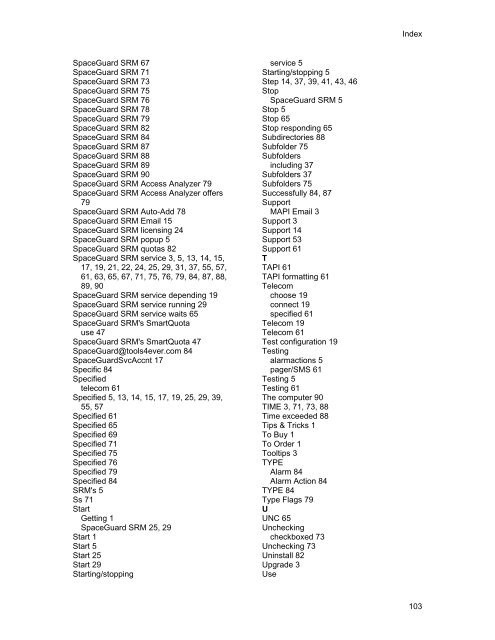SpaceGuard SRM - Tools4Ever.com
SpaceGuard SRM - Tools4Ever.com
SpaceGuard SRM - Tools4Ever.com
- No tags were found...
Create successful ePaper yourself
Turn your PDF publications into a flip-book with our unique Google optimized e-Paper software.
Index<strong>SpaceGuard</strong> <strong>SRM</strong> 67<strong>SpaceGuard</strong> <strong>SRM</strong> 71<strong>SpaceGuard</strong> <strong>SRM</strong> 73<strong>SpaceGuard</strong> <strong>SRM</strong> 75<strong>SpaceGuard</strong> <strong>SRM</strong> 76<strong>SpaceGuard</strong> <strong>SRM</strong> 78<strong>SpaceGuard</strong> <strong>SRM</strong> 79<strong>SpaceGuard</strong> <strong>SRM</strong> 82<strong>SpaceGuard</strong> <strong>SRM</strong> 84<strong>SpaceGuard</strong> <strong>SRM</strong> 87<strong>SpaceGuard</strong> <strong>SRM</strong> 88<strong>SpaceGuard</strong> <strong>SRM</strong> 89<strong>SpaceGuard</strong> <strong>SRM</strong> 90<strong>SpaceGuard</strong> <strong>SRM</strong> Access Analyzer 79<strong>SpaceGuard</strong> <strong>SRM</strong> Access Analyzer offers79<strong>SpaceGuard</strong> <strong>SRM</strong> Auto-Add 78<strong>SpaceGuard</strong> <strong>SRM</strong> Email 15<strong>SpaceGuard</strong> <strong>SRM</strong> licensing 24<strong>SpaceGuard</strong> <strong>SRM</strong> popup 5<strong>SpaceGuard</strong> <strong>SRM</strong> quotas 82<strong>SpaceGuard</strong> <strong>SRM</strong> service 3, 5, 13, 14, 15,17, 19, 21, 22, 24, 25, 29, 31, 37, 55, 57,61, 63, 65, 67, 71, 75, 76, 79, 84, 87, 88,89, 90<strong>SpaceGuard</strong> <strong>SRM</strong> service depending 19<strong>SpaceGuard</strong> <strong>SRM</strong> service running 29<strong>SpaceGuard</strong> <strong>SRM</strong> service waits 65<strong>SpaceGuard</strong> <strong>SRM</strong>'s SmartQuotause 47<strong>SpaceGuard</strong> <strong>SRM</strong>'s SmartQuota 47<strong>SpaceGuard</strong>@tools4ever.<strong>com</strong> 84<strong>SpaceGuard</strong>SvcAccnt 17Specific 84Specifiedtele<strong>com</strong> 61Specified 5, 13, 14, 15, 17, 19, 25, 29, 39,55, 57Specified 61Specified 65Specified 69Specified 71Specified 75Specified 76Specified 79Specified 84<strong>SRM</strong>'s 5Ss 71StartGetting 1<strong>SpaceGuard</strong> <strong>SRM</strong> 25, 29Start 1Start 5Start 25Start 29Starting/stoppingservice 5Starting/stopping 5Step 14, 37, 39, 41, 43, 46Stop<strong>SpaceGuard</strong> <strong>SRM</strong> 5Stop 5Stop 65Stop responding 65Subdirectories 88Subfolder 75Subfoldersincluding 37Subfolders 37Subfolders 75Successfully 84, 87SupportMAPI Email 3Support 3Support 14Support 53Support 61TTAPI 61TAPI formatting 61Tele<strong>com</strong>choose 19connect 19specified 61Tele<strong>com</strong> 19Tele<strong>com</strong> 61Test configuration 19Testingalarmactions 5pager/SMS 61Testing 5Testing 61The <strong>com</strong>puter 90TIME 3, 71, 73, 88Time exceeded 88Tips & Tricks 1To Buy 1To Order 1Tooltips 3TYPEAlarm 84Alarm Action 84TYPE 84Type Flags 79UUNC 65Uncheckingcheckboxed 73Unchecking 73Uninstall 82Upgrade 3Use103