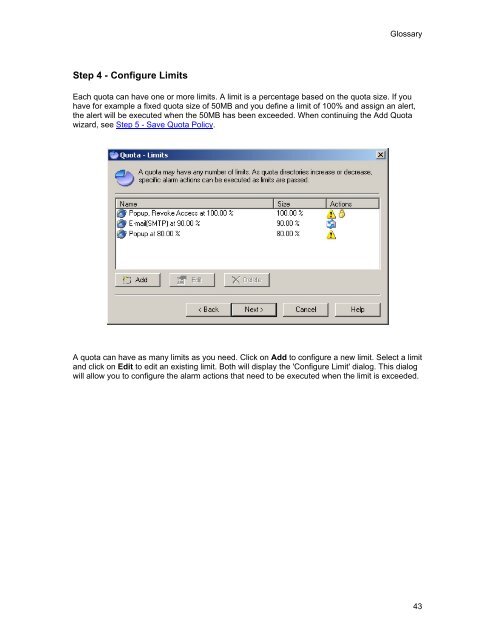SpaceGuard SRM - Tools4Ever.com
SpaceGuard SRM - Tools4Ever.com
SpaceGuard SRM - Tools4Ever.com
- No tags were found...
You also want an ePaper? Increase the reach of your titles
YUMPU automatically turns print PDFs into web optimized ePapers that Google loves.
GlossaryStep 4 - Configure LimitsEach quota can have one or more limits. A limit is a percentage based on the quota size. If youhave for example a fixed quota size of 50MB and you define a limit of 100% and assign an alert,the alert will be executed when the 50MB has been exceeded. When continuing the Add Quotawizard, see Step 5 - Save Quota Policy.A quota can have as many limits as you need. Click on Add to configure a new limit. Select a limitand click on Edit to edit an existing limit. Both will display the 'Configure Limit' dialog. This dialogwill allow you to configure the alarm actions that need to be executed when the limit is exceeded.43