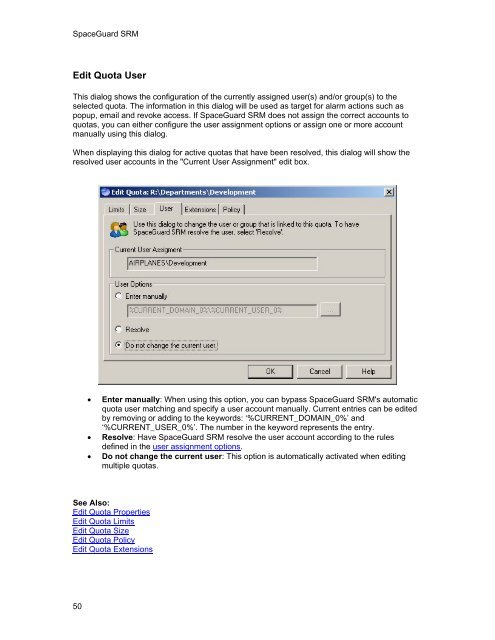SpaceGuard SRM - Tools4Ever.com
SpaceGuard SRM - Tools4Ever.com
SpaceGuard SRM - Tools4Ever.com
- No tags were found...
You also want an ePaper? Increase the reach of your titles
YUMPU automatically turns print PDFs into web optimized ePapers that Google loves.
<strong>SpaceGuard</strong> <strong>SRM</strong>Edit Quota UserThis dialog shows the configuration of the currently assigned user(s) and/or group(s) to theselected quota. The information in this dialog will be used as target for alarm actions such aspopup, email and revoke access. If <strong>SpaceGuard</strong> <strong>SRM</strong> does not assign the correct accounts toquotas, you can either configure the user assignment options or assign one or more accountmanually using this dialog.When displaying this dialog for active quotas that have been resolved, this dialog will show theresolved user accounts in the "Current User Assignment" edit box.• Enter manually: When using this option, you can bypass <strong>SpaceGuard</strong> <strong>SRM</strong>'s automaticquota user matching and specify a user account manually. Current entries can be editedby removing or adding to the keywords: ‘%CURRENT_DOMAIN_0%’ and‘%CURRENT_USER_0%’. The number in the keyword represents the entry.• Resolve: Have <strong>SpaceGuard</strong> <strong>SRM</strong> resolve the user account according to the rulesdefined in the user assignment options.• Do not change the current user: This option is automatically activated when editingmultiple quotas.See Also:Edit Quota PropertiesEdit Quota LimitsEdit Quota SizeEdit Quota PolicyEdit Quota Extensions50