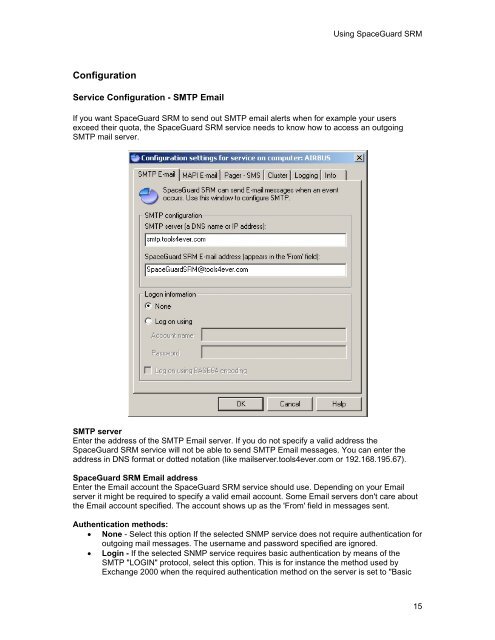SpaceGuard SRM - Tools4Ever.com
SpaceGuard SRM - Tools4Ever.com
SpaceGuard SRM - Tools4Ever.com
- No tags were found...
You also want an ePaper? Increase the reach of your titles
YUMPU automatically turns print PDFs into web optimized ePapers that Google loves.
Using <strong>SpaceGuard</strong> <strong>SRM</strong>ConfigurationService Configuration - SMTP EmailIf you want <strong>SpaceGuard</strong> <strong>SRM</strong> to send out SMTP email alerts when for example your usersexceed their quota, the <strong>SpaceGuard</strong> <strong>SRM</strong> service needs to know how to access an outgoingSMTP mail server.SMTP serverEnter the address of the SMTP Email server. If you do not specify a valid address the<strong>SpaceGuard</strong> <strong>SRM</strong> service will not be able to send SMTP Email messages. You can enter theaddress in DNS format or dotted notation (like mailserver.tools4ever.<strong>com</strong> or 192.168.195.67).<strong>SpaceGuard</strong> <strong>SRM</strong> Email addressEnter the Email account the <strong>SpaceGuard</strong> <strong>SRM</strong> service should use. Depending on your Emailserver it might be required to specify a valid email account. Some Email servers don't care aboutthe Email account specified. The account shows up as the 'From' field in messages sent.Authentication methods:• None - Select this option If the selected SNMP service does not require authentication foroutgoing mail messages. The username and password specified are ignored.• Login - If the selected SNMP service requires basic authentication by means of theSMTP "LOGIN" protocol, select this option. This is for instance the method used byExchange 2000 when the required authentication method on the server is set to "Basic15