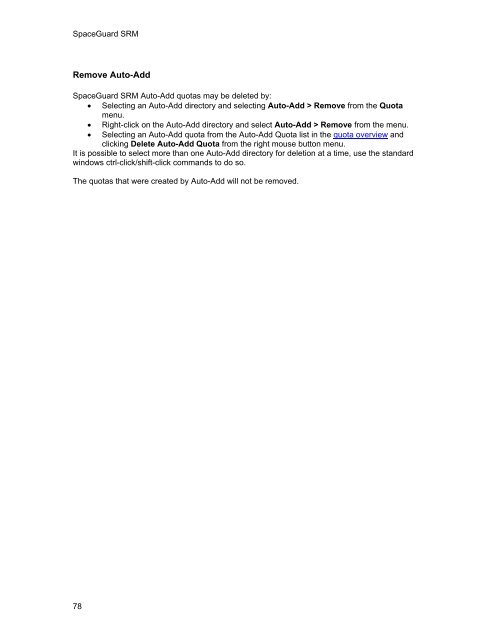SpaceGuard SRM - Tools4Ever.com
SpaceGuard SRM - Tools4Ever.com
SpaceGuard SRM - Tools4Ever.com
- No tags were found...
You also want an ePaper? Increase the reach of your titles
YUMPU automatically turns print PDFs into web optimized ePapers that Google loves.
<strong>SpaceGuard</strong> <strong>SRM</strong>Remove Auto-Add<strong>SpaceGuard</strong> <strong>SRM</strong> Auto-Add quotas may be deleted by:• Selecting an Auto-Add directory and selecting Auto-Add > Remove from the Quotamenu.• Right-click on the Auto-Add directory and select Auto-Add > Remove from the menu.• Selecting an Auto-Add quota from the Auto-Add Quota list in the quota overview andclicking Delete Auto-Add Quota from the right mouse button menu.It is possible to select more than one Auto-Add directory for deletion at a time, use the standardwindows ctrl-click/shift-click <strong>com</strong>mands to do so.The quotas that were created by Auto-Add will not be removed.78