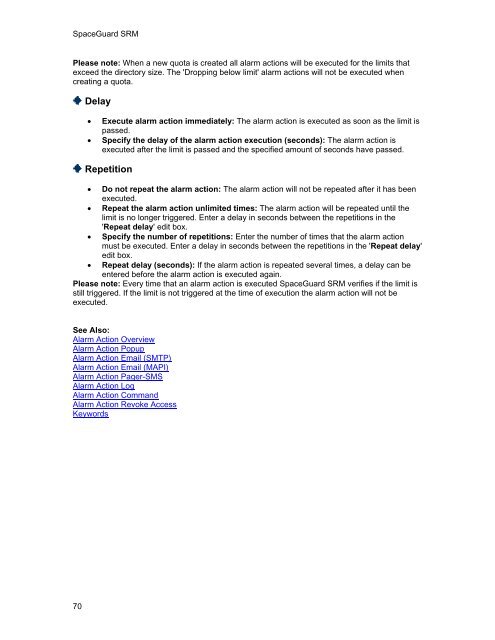SpaceGuard SRM - Tools4Ever.com
SpaceGuard SRM - Tools4Ever.com
SpaceGuard SRM - Tools4Ever.com
- No tags were found...
You also want an ePaper? Increase the reach of your titles
YUMPU automatically turns print PDFs into web optimized ePapers that Google loves.
<strong>SpaceGuard</strong> <strong>SRM</strong>Please note: When a new quota is created all alarm actions will be executed for the limits thatexceed the directory size. The 'Dropping below limit' alarm actions will not be executed whencreating a quota.Delay• Execute alarm action immediately: The alarm action is executed as soon as the limit ispassed.• Specify the delay of the alarm action execution (seconds): The alarm action isexecuted after the limit is passed and the specified amount of seconds have passed.Repetition• Do not repeat the alarm action: The alarm action will not be repeated after it has beenexecuted.• Repeat the alarm action unlimited times: The alarm action will be repeated until thelimit is no longer triggered. Enter a delay in seconds between the repetitions in the'Repeat delay' edit box.• Specify the number of repetitions: Enter the number of times that the alarm actionmust be executed. Enter a delay in seconds between the repetitions in the 'Repeat delay'edit box.• Repeat delay (seconds): If the alarm action is repeated several times, a delay can beentered before the alarm action is executed again.Please note: Every time that an alarm action is executed <strong>SpaceGuard</strong> <strong>SRM</strong> verifies if the limit isstill triggered. If the limit is not triggered at the time of execution the alarm action will not beexecuted.See Also:Alarm Action OverviewAlarm Action PopupAlarm Action Email (SMTP)Alarm Action Email (MAPI)Alarm Action Pager-SMSAlarm Action LogAlarm Action CommandAlarm Action Revoke AccessKeywords70