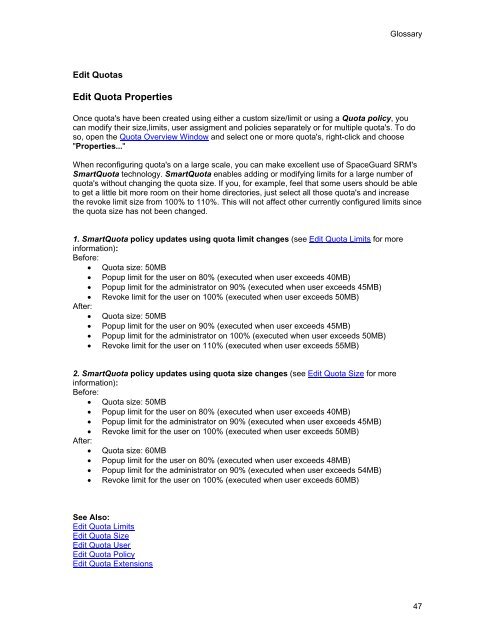SpaceGuard SRM - Tools4Ever.com
SpaceGuard SRM - Tools4Ever.com
SpaceGuard SRM - Tools4Ever.com
- No tags were found...
Create successful ePaper yourself
Turn your PDF publications into a flip-book with our unique Google optimized e-Paper software.
GlossaryEdit QuotasEdit Quota PropertiesOnce quota's have been created using either a custom size/limit or using a Quota policy, youcan modify their size,limits, user assigment and policies separately or for multiple quota's. To doso, open the Quota Overview Window and select one or more quota's, right-click and choose"Properties..."When reconfiguring quota's on a large scale, you can make excellent use of <strong>SpaceGuard</strong> <strong>SRM</strong>'sSmartQuota technology. SmartQuota enables adding or modifying limits for a large number ofquota's without changing the quota size. If you, for example, feel that some users should be ableto get a little bit more room on their home directories, just select all those quota's and increasethe revoke limit size from 100% to 110%. This will not affect other currently configured limits sincethe quota size has not been changed.1. SmartQuota policy updates using quota limit changes (see Edit Quota Limits for moreinformation):Before:• Quota size: 50MB• Popup limit for the user on 80% (executed when user exceeds 40MB)• Popup limit for the administrator on 90% (executed when user exceeds 45MB)• Revoke limit for the user on 100% (executed when user exceeds 50MB)After:• Quota size: 50MB• Popup limit for the user on 90% (executed when user exceeds 45MB)• Popup limit for the administrator on 100% (executed when user exceeds 50MB)• Revoke limit for the user on 110% (executed when user exceeds 55MB)2. SmartQuota policy updates using quota size changes (see Edit Quota Size for moreinformation):Before:• Quota size: 50MB• Popup limit for the user on 80% (executed when user exceeds 40MB)• Popup limit for the administrator on 90% (executed when user exceeds 45MB)• Revoke limit for the user on 100% (executed when user exceeds 50MB)After:• Quota size: 60MB• Popup limit for the user on 80% (executed when user exceeds 48MB)• Popup limit for the administrator on 90% (executed when user exceeds 54MB)• Revoke limit for the user on 100% (executed when user exceeds 60MB)See Also:Edit Quota LimitsEdit Quota SizeEdit Quota UserEdit Quota PolicyEdit Quota Extensions47