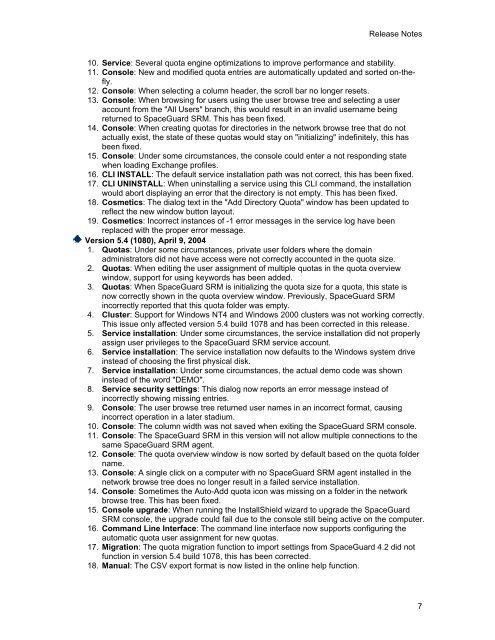SpaceGuard SRM - Tools4Ever.com
SpaceGuard SRM - Tools4Ever.com
SpaceGuard SRM - Tools4Ever.com
- No tags were found...
You also want an ePaper? Increase the reach of your titles
YUMPU automatically turns print PDFs into web optimized ePapers that Google loves.
Release Notes10. Service: Several quota engine optimizations to improve performance and stability.11. Console: New and modified quota entries are automatically updated and sorted on-thefly.12. Console: When selecting a column header, the scroll bar no longer resets.13. Console: When browsing for users using the user browse tree and selecting a useraccount from the "All Users" branch, this would result in an invalid username beingreturned to <strong>SpaceGuard</strong> <strong>SRM</strong>. This has been fixed.14. Console: When creating quotas for directories in the network browse tree that do notactually exist, the state of these quotas would stay on "initializing" indefinitely, this hasbeen fixed.15. Console: Under some circumstances, the console could enter a not responding statewhen loading Exchange profiles.16. CLI INSTALL: The default service installation path was not correct, this has been fixed.17. CLI UNINSTALL: When uninstalling a service using this CLI <strong>com</strong>mand, the installationwould abort displaying an error that the directory is not empty. This has been fixed.18. Cosmetics: The dialog text in the "Add Directory Quota" window has been updated toreflect the new window button layout.19. Cosmetics: Incorrect instances of -1 error messages in the service log have beenreplaced with the proper error message.Version 5.4 (1080), April 9, 20041. Quotas: Under some circumstances, private user folders where the domainadministrators did not have access were not correctly accounted in the quota size.2. Quotas: When editing the user assignment of multiple quotas in the quota overviewwindow, support for using keywords has been added.3. Quotas: When <strong>SpaceGuard</strong> <strong>SRM</strong> is initializing the quota size for a quota, this state isnow correctly shown in the quota overview window. Previously, <strong>SpaceGuard</strong> <strong>SRM</strong>incorrectly reported that this quota folder was empty.4. Cluster: Support for Windows NT4 and Windows 2000 clusters was not working correctly.This issue only affected version 5.4 build 1078 and has been corrected in this release.5. Service installation: Under some circumstances, the service installation did not properlyassign user privileges to the <strong>SpaceGuard</strong> <strong>SRM</strong> service account.6. Service installation: The service installation now defaults to the Windows system driveinstead of choosing the first physical disk.7. Service installation: Under some circumstances, the actual demo code was showninstead of the word "DEMO".8. Service security settings: This dialog now reports an error message instead ofincorrectly showing missing entries.9. Console: The user browse tree returned user names in an incorrect format, causingincorrect operation in a later stadium.10. Console: The column width was not saved when exiting the <strong>SpaceGuard</strong> <strong>SRM</strong> console.11. Console: The <strong>SpaceGuard</strong> <strong>SRM</strong> in this version will not allow multiple connections to thesame <strong>SpaceGuard</strong> <strong>SRM</strong> agent.12. Console: The quota overview window is now sorted by default based on the quota foldername.13. Console: A single click on a <strong>com</strong>puter with no <strong>SpaceGuard</strong> <strong>SRM</strong> agent installed in thenetwork browse tree does no longer result in a failed service installation.14. Console: Sometimes the Auto-Add quota icon was missing on a folder in the networkbrowse tree. This has been fixed.15. Console upgrade: When running the InstallShield wizard to upgrade the <strong>SpaceGuard</strong><strong>SRM</strong> console, the upgrade could fail due to the console still being active on the <strong>com</strong>puter.16. Command Line Interface: The <strong>com</strong>mand line interface now supports configuring theautomatic quota user assignment for new quotas.17. Migration: The quota migration function to import settings from <strong>SpaceGuard</strong> 4.2 did notfunction in version 5.4 build 1078, this has been corrected.18. Manual: The CSV export format is now listed in the online help function.7