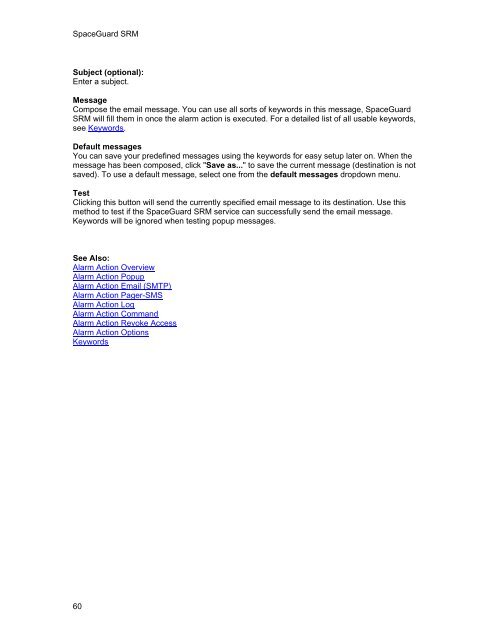SpaceGuard SRM - Tools4Ever.com
SpaceGuard SRM - Tools4Ever.com
SpaceGuard SRM - Tools4Ever.com
- No tags were found...
You also want an ePaper? Increase the reach of your titles
YUMPU automatically turns print PDFs into web optimized ePapers that Google loves.
<strong>SpaceGuard</strong> <strong>SRM</strong>Subject (optional):Enter a subject.MessageCompose the email message. You can use all sorts of keywords in this message, <strong>SpaceGuard</strong><strong>SRM</strong> will fill them in once the alarm action is executed. For a detailed list of all usable keywords,see Keywords.Default messagesYou can save your predefined messages using the keywords for easy setup later on. When themessage has been <strong>com</strong>posed, click "Save as..." to save the current message (destination is notsaved). To use a default message, select one from the default messages dropdown menu.TestClicking this button will send the currently specified email message to its destination. Use thismethod to test if the <strong>SpaceGuard</strong> <strong>SRM</strong> service can successfully send the email message.Keywords will be ignored when testing popup messages.See Also:Alarm Action OverviewAlarm Action PopupAlarm Action Email (SMTP)Alarm Action Pager-SMSAlarm Action LogAlarm Action CommandAlarm Action Revoke AccessAlarm Action OptionsKeywords60