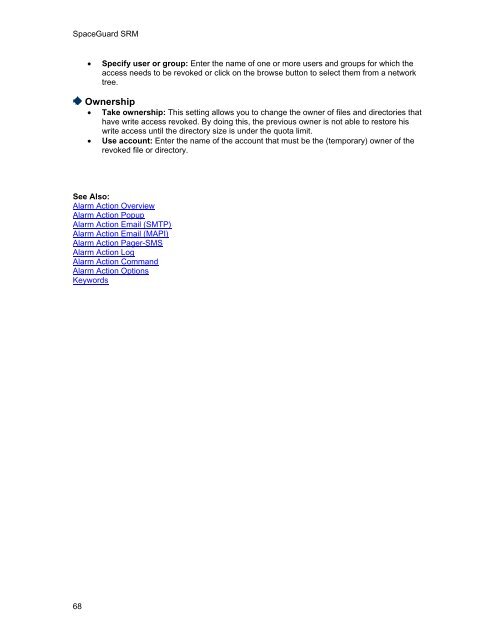SpaceGuard SRM - Tools4Ever.com
SpaceGuard SRM - Tools4Ever.com
SpaceGuard SRM - Tools4Ever.com
- No tags were found...
Create successful ePaper yourself
Turn your PDF publications into a flip-book with our unique Google optimized e-Paper software.
<strong>SpaceGuard</strong> <strong>SRM</strong>• Specify user or group: Enter the name of one or more users and groups for which theaccess needs to be revoked or click on the browse button to select them from a networktree.Ownership• Take ownership: This setting allows you to change the owner of files and directories thathave write access revoked. By doing this, the previous owner is not able to restore hiswrite access until the directory size is under the quota limit.• Use account: Enter the name of the account that must be the (temporary) owner of therevoked file or directory.See Also:Alarm Action OverviewAlarm Action PopupAlarm Action Email (SMTP)Alarm Action Email (MAPI)Alarm Action Pager-SMSAlarm Action LogAlarm Action CommandAlarm Action OptionsKeywords68