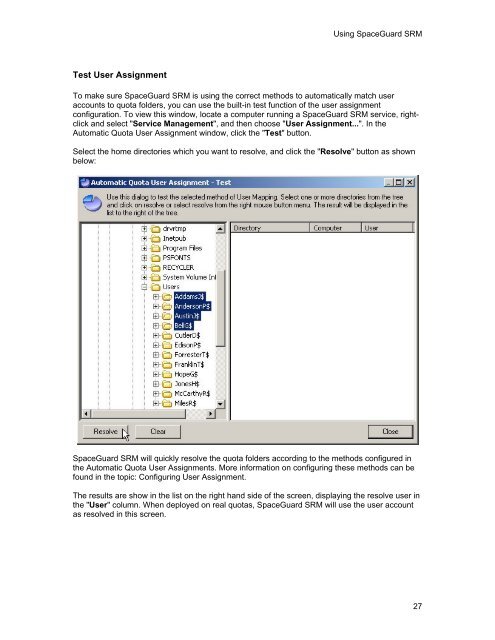SpaceGuard SRM - Tools4Ever.com
SpaceGuard SRM - Tools4Ever.com
SpaceGuard SRM - Tools4Ever.com
- No tags were found...
Create successful ePaper yourself
Turn your PDF publications into a flip-book with our unique Google optimized e-Paper software.
Using <strong>SpaceGuard</strong> <strong>SRM</strong>Test User AssignmentTo make sure <strong>SpaceGuard</strong> <strong>SRM</strong> is using the correct methods to automatically match useraccounts to quota folders, you can use the built-in test function of the user assignmentconfiguration. To view this window, locate a <strong>com</strong>puter running a <strong>SpaceGuard</strong> <strong>SRM</strong> service, rightclickand select "Service Management", and then choose "User Assignment...". In theAutomatic Quota User Assignment window, click the "Test" button.Select the home directories which you want to resolve, and click the "Resolve" button as shownbelow:<strong>SpaceGuard</strong> <strong>SRM</strong> will quickly resolve the quota folders according to the methods configured inthe Automatic Quota User Assignments. More information on configuring these methods can befound in the topic: Configuring User Assignment.The results are show in the list on the right hand side of the screen, displaying the resolve user inthe "User" column. When deployed on real quotas, <strong>SpaceGuard</strong> <strong>SRM</strong> will use the user accountas resolved in this screen.27