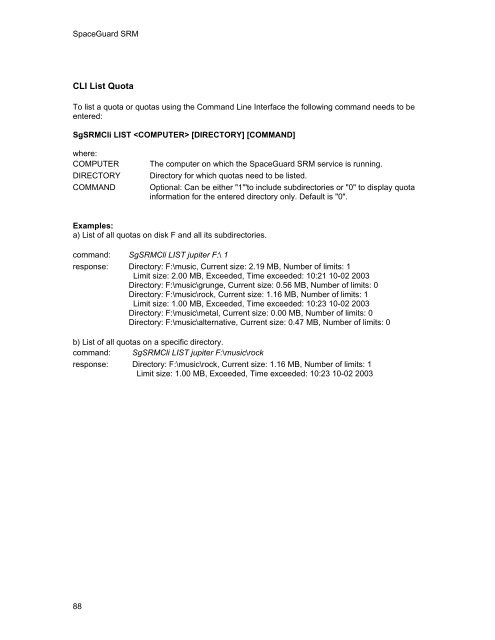SpaceGuard SRM - Tools4Ever.com
SpaceGuard SRM - Tools4Ever.com
SpaceGuard SRM - Tools4Ever.com
- No tags were found...
You also want an ePaper? Increase the reach of your titles
YUMPU automatically turns print PDFs into web optimized ePapers that Google loves.
<strong>SpaceGuard</strong> <strong>SRM</strong>CLI List QuotaTo list a quota or quotas using the Command Line Interface the following <strong>com</strong>mand needs to beentered:Sg<strong>SRM</strong>Cli LIST [DIRECTORY] [COMMAND]where:COMPUTERDIRECTORYCOMMANDThe <strong>com</strong>puter on which the <strong>SpaceGuard</strong> <strong>SRM</strong> service is running.Directory for which quotas need to be listed.Optional: Can be either "1'"to include subdirectories or "0" to display quotainformation for the entered directory only. Default is "0".Examples:a) List of all quotas on disk F and all its subdirectories.<strong>com</strong>mand: Sg<strong>SRM</strong>Cli LIST jupiter F:\ 1response: Directory: F:\music, Current size: 2.19 MB, Number of limits: 1Limit size: 2.00 MB, Exceeded, Time exceeded: 10:21 10-02 2003Directory: F:\music\grunge, Current size: 0.56 MB, Number of limits: 0Directory: F:\music\rock, Current size: 1.16 MB, Number of limits: 1Limit size: 1.00 MB, Exceeded, Time exceeded: 10:23 10-02 2003Directory: F:\music\metal, Current size: 0.00 MB, Number of limits: 0Directory: F:\music\alternative, Current size: 0.47 MB, Number of limits: 0b) List of all quotas on a specific directory.<strong>com</strong>mand: Sg<strong>SRM</strong>Cli LIST jupiter F:\music\rockresponse: Directory: F:\music\rock, Current size: 1.16 MB, Number of limits: 1Limit size: 1.00 MB, Exceeded, Time exceeded: 10:23 10-02 200388