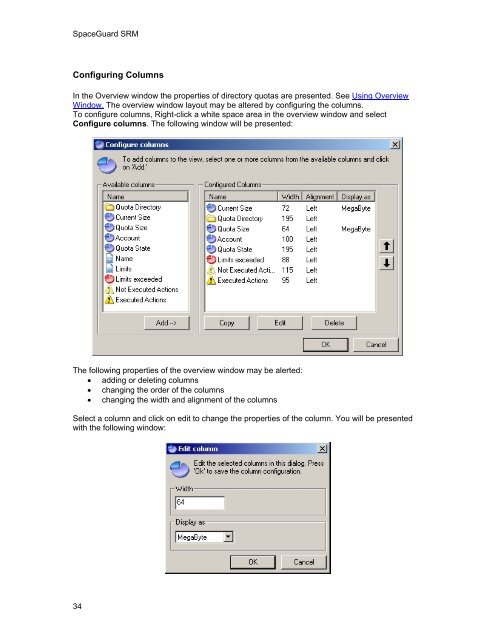SpaceGuard SRM - Tools4Ever.com
SpaceGuard SRM - Tools4Ever.com
SpaceGuard SRM - Tools4Ever.com
- No tags were found...
Create successful ePaper yourself
Turn your PDF publications into a flip-book with our unique Google optimized e-Paper software.
<strong>SpaceGuard</strong> <strong>SRM</strong>Configuring ColumnsIn the Overview window the properties of directory quotas are presented. See Using OverviewWindow. The overview window layout may be altered by configuring the columns.To configure columns, Right-click a white space area in the overview window and selectConfigure columns. The following window will be presented:The following properties of the overview window may be alerted:• adding or deleting columns• changing the order of the columns• changing the width and alignment of the columnsSelect a column and click on edit to change the properties of the column. You will be presentedwith the following window:34