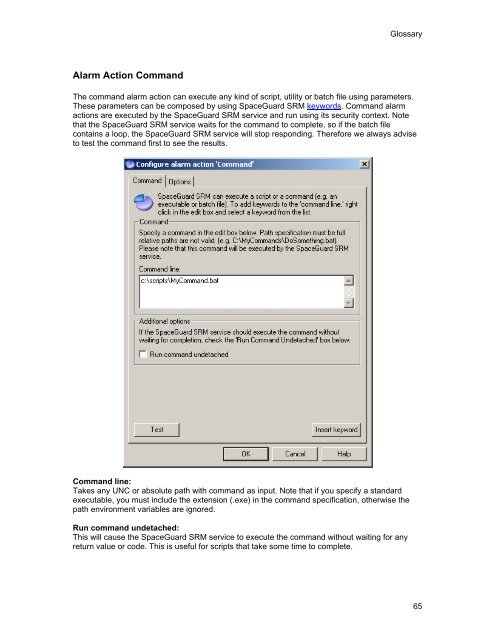SpaceGuard SRM - Tools4Ever.com
SpaceGuard SRM - Tools4Ever.com
SpaceGuard SRM - Tools4Ever.com
- No tags were found...
You also want an ePaper? Increase the reach of your titles
YUMPU automatically turns print PDFs into web optimized ePapers that Google loves.
GlossaryAlarm Action CommandThe <strong>com</strong>mand alarm action can execute any kind of script, utility or batch file using parameters.These parameters can be <strong>com</strong>posed by using <strong>SpaceGuard</strong> <strong>SRM</strong> keywords. Command alarmactions are executed by the <strong>SpaceGuard</strong> <strong>SRM</strong> service and run using its security context. Notethat the <strong>SpaceGuard</strong> <strong>SRM</strong> service waits for the <strong>com</strong>mand to <strong>com</strong>plete, so if the batch filecontains a loop, the <strong>SpaceGuard</strong> <strong>SRM</strong> service will stop responding. Therefore we always adviseto test the <strong>com</strong>mand first to see the results.Command line:Takes any UNC or absolute path with <strong>com</strong>mand as input. Note that if you specify a standardexecutable, you must include the extension (.exe) in the <strong>com</strong>mand specification, otherwise thepath environment variables are ignored.Run <strong>com</strong>mand undetached:This will cause the <strong>SpaceGuard</strong> <strong>SRM</strong> service to execute the <strong>com</strong>mand without waiting for anyreturn value or code. This is useful for scripts that take some time to <strong>com</strong>plete.65