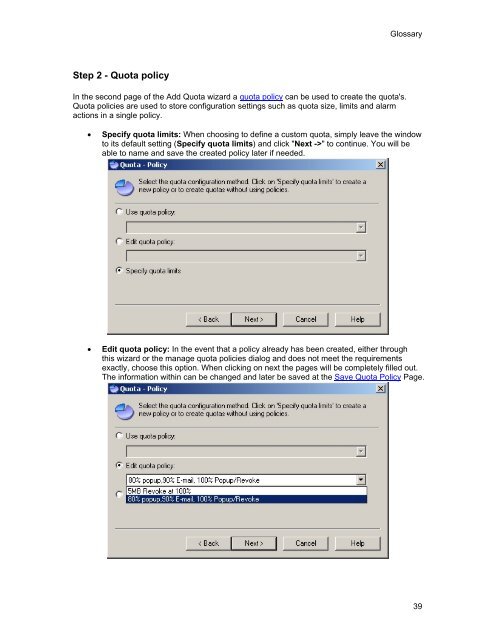SpaceGuard SRM - Tools4Ever.com
SpaceGuard SRM - Tools4Ever.com
SpaceGuard SRM - Tools4Ever.com
- No tags were found...
Create successful ePaper yourself
Turn your PDF publications into a flip-book with our unique Google optimized e-Paper software.
GlossaryStep 2 - Quota policyIn the second page of the Add Quota wizard a quota policy can be used to create the quota's.Quota policies are used to store configuration settings such as quota size, limits and alarmactions in a single policy.• Specify quota limits: When choosing to define a custom quota, simply leave the windowto its default setting (Specify quota limits) and click "Next ->" to continue. You will beable to name and save the created policy later if needed.• Edit quota policy: In the event that a policy already has been created, either throughthis wizard or the manage quota policies dialog and does not meet the requirementsexactly, choose this option. When clicking on next the pages will be <strong>com</strong>pletely filled out.The information within can be changed and later be saved at the Save Quota Policy Page.39