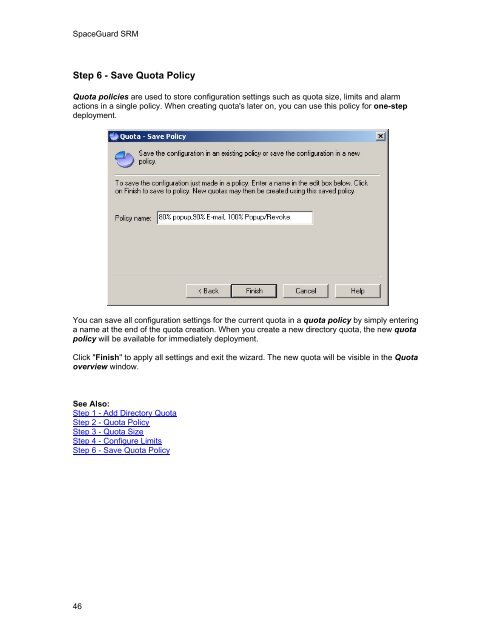SpaceGuard SRM - Tools4Ever.com
SpaceGuard SRM - Tools4Ever.com
SpaceGuard SRM - Tools4Ever.com
- No tags were found...
Create successful ePaper yourself
Turn your PDF publications into a flip-book with our unique Google optimized e-Paper software.
<strong>SpaceGuard</strong> <strong>SRM</strong>Step 6 - Save Quota PolicyQuota policies are used to store configuration settings such as quota size, limits and alarmactions in a single policy. When creating quota's later on, you can use this policy for one-stepdeployment.You can save all configuration settings for the current quota in a quota policy by simply enteringa name at the end of the quota creation. When you create a new directory quota, the new quotapolicy will be available for immediately deployment.Click "Finish" to apply all settings and exit the wizard. The new quota will be visible in the Quotaoverview window.See Also:Step 1 - Add Directory QuotaStep 2 - Quota PolicyStep 3 - Quota SizeStep 4 - Configure LimitsStep 6 - Save Quota Policy46