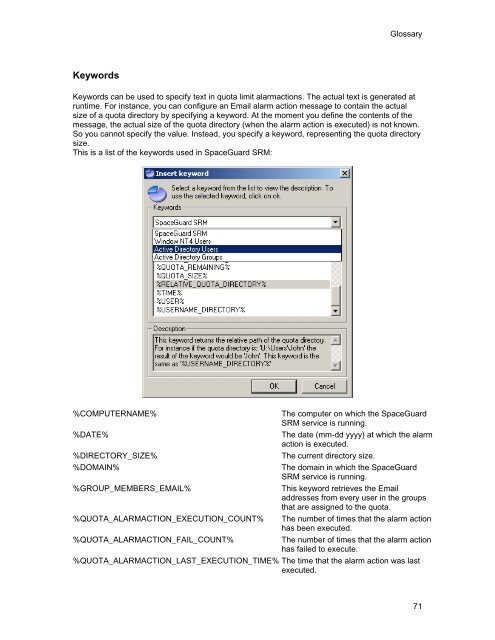SpaceGuard SRM - Tools4Ever.com
SpaceGuard SRM - Tools4Ever.com
SpaceGuard SRM - Tools4Ever.com
- No tags were found...
Create successful ePaper yourself
Turn your PDF publications into a flip-book with our unique Google optimized e-Paper software.
GlossaryKeywordsKeywords can be used to specify text in quota limit alarmactions. The actual text is generated atruntime. For instance, you can configure an Email alarm action message to contain the actualsize of a quota directory by specifying a keyword. At the moment you define the contents of themessage, the actual size of the quota directory (when the alarm action is executed) is not known.So you cannot specify the value. Instead, you specify a keyword, representing the quota directorysize.This is a list of the keywords used in <strong>SpaceGuard</strong> <strong>SRM</strong>:%COMPUTERNAME%The <strong>com</strong>puter on which the <strong>SpaceGuard</strong><strong>SRM</strong> service is running.%DATE%The date (mm-dd yyyy) at which the alarmaction is executed.%DIRECTORY_SIZE%The current directory size.%DOMAIN%The domain in which the <strong>SpaceGuard</strong><strong>SRM</strong> service is running.%GROUP_MEMBERS_EMAIL%This keyword retrieves the Emailaddresses from every user in the groupsthat are assigned to the quota.%QUOTA_ALARMACTION_EXECUTION_COUNT% The number of times that the alarm actionhas been executed.%QUOTA_ALARMACTION_FAIL_COUNT%The number of times that the alarm actionhas failed to execute.%QUOTA_ALARMACTION_LAST_EXECUTION_TIME% The time that the alarm action was lastexecuted.71