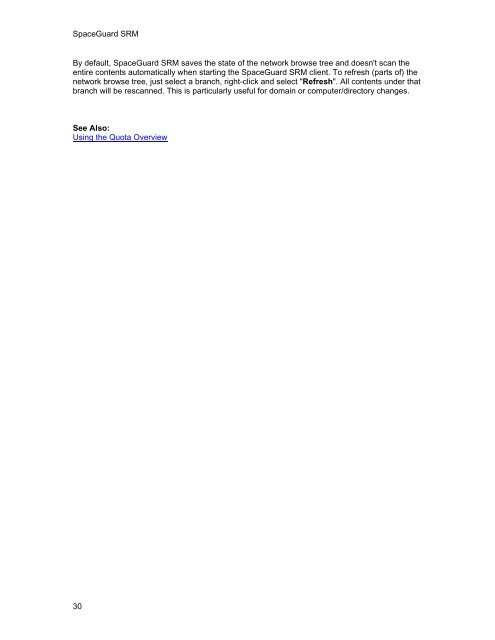SpaceGuard SRM - Tools4Ever.com
SpaceGuard SRM - Tools4Ever.com
SpaceGuard SRM - Tools4Ever.com
- No tags were found...
Create successful ePaper yourself
Turn your PDF publications into a flip-book with our unique Google optimized e-Paper software.
<strong>SpaceGuard</strong> <strong>SRM</strong>By default, <strong>SpaceGuard</strong> <strong>SRM</strong> saves the state of the network browse tree and doesn't scan theentire contents automatically when starting the <strong>SpaceGuard</strong> <strong>SRM</strong> client. To refresh (parts of) thenetwork browse tree, just select a branch, right-click and select "Refresh". All contents under thatbranch will be rescanned. This is particularly useful for domain or <strong>com</strong>puter/directory changes.See Also:Using the Quota Overview30