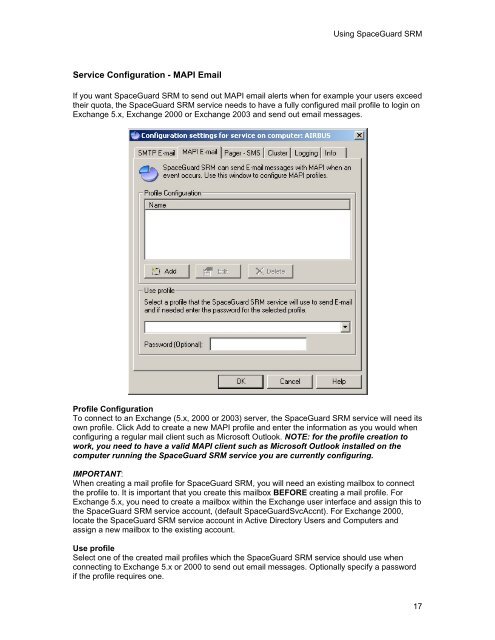SpaceGuard SRM - Tools4Ever.com
SpaceGuard SRM - Tools4Ever.com
SpaceGuard SRM - Tools4Ever.com
- No tags were found...
Create successful ePaper yourself
Turn your PDF publications into a flip-book with our unique Google optimized e-Paper software.
Using <strong>SpaceGuard</strong> <strong>SRM</strong>Service Configuration - MAPI EmailIf you want <strong>SpaceGuard</strong> <strong>SRM</strong> to send out MAPI email alerts when for example your users exceedtheir quota, the <strong>SpaceGuard</strong> <strong>SRM</strong> service needs to have a fully configured mail profile to login onExchange 5.x, Exchange 2000 or Exchange 2003 and send out email messages.Profile ConfigurationTo connect to an Exchange (5.x, 2000 or 2003) server, the <strong>SpaceGuard</strong> <strong>SRM</strong> service will need itsown profile. Click Add to create a new MAPI profile and enter the information as you would whenconfiguring a regular mail client such as Microsoft Outlook. NOTE: for the profile creation towork, you need to have a valid MAPI client such as Microsoft Outlook installed on the<strong>com</strong>puter running the <strong>SpaceGuard</strong> <strong>SRM</strong> service you are currently configuring.IMPORTANT:When creating a mail profile for <strong>SpaceGuard</strong> <strong>SRM</strong>, you will need an existing mailbox to connectthe profile to. It is important that you create this mailbox BEFORE creating a mail profile. ForExchange 5.x, you need to create a mailbox within the Exchange user interface and assign this tothe <strong>SpaceGuard</strong> <strong>SRM</strong> service account, (default <strong>SpaceGuard</strong>SvcAccnt). For Exchange 2000,locate the <strong>SpaceGuard</strong> <strong>SRM</strong> service account in Active Directory Users and Computers andassign a new mailbox to the existing account.Use profileSelect one of the created mail profiles which the <strong>SpaceGuard</strong> <strong>SRM</strong> service should use whenconnecting to Exchange 5.x or 2000 to send out email messages. Optionally specify a passwordif the profile requires one.17