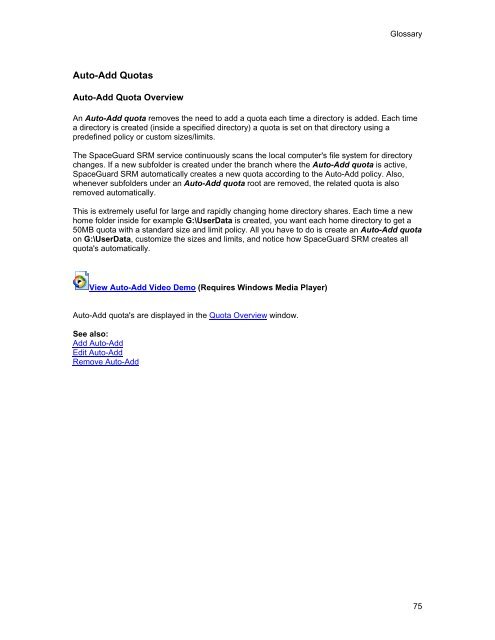SpaceGuard SRM - Tools4Ever.com
SpaceGuard SRM - Tools4Ever.com
SpaceGuard SRM - Tools4Ever.com
- No tags were found...
You also want an ePaper? Increase the reach of your titles
YUMPU automatically turns print PDFs into web optimized ePapers that Google loves.
GlossaryAuto-Add QuotasAuto-Add Quota OverviewAn Auto-Add quota removes the need to add a quota each time a directory is added. Each timea directory is created (inside a specified directory) a quota is set on that directory using apredefined policy or custom sizes/limits.The <strong>SpaceGuard</strong> <strong>SRM</strong> service continuously scans the local <strong>com</strong>puter's file system for directorychanges. If a new subfolder is created under the branch where the Auto-Add quota is active,<strong>SpaceGuard</strong> <strong>SRM</strong> automatically creates a new quota according to the Auto-Add policy. Also,whenever subfolders under an Auto-Add quota root are removed, the related quota is alsoremoved automatically.This is extremely useful for large and rapidly changing home directory shares. Each time a newhome folder inside for example G:\UserData is created, you want each home directory to get a50MB quota with a standard size and limit policy. All you have to do is create an Auto-Add quotaon G:\UserData, customize the sizes and limits, and notice how <strong>SpaceGuard</strong> <strong>SRM</strong> creates allquota's automatically.View Auto-Add Video Demo (Requires Windows Media Player)Auto-Add quota's are displayed in the Quota Overview window.See also:Add Auto-AddEdit Auto-AddRemove Auto-Add75