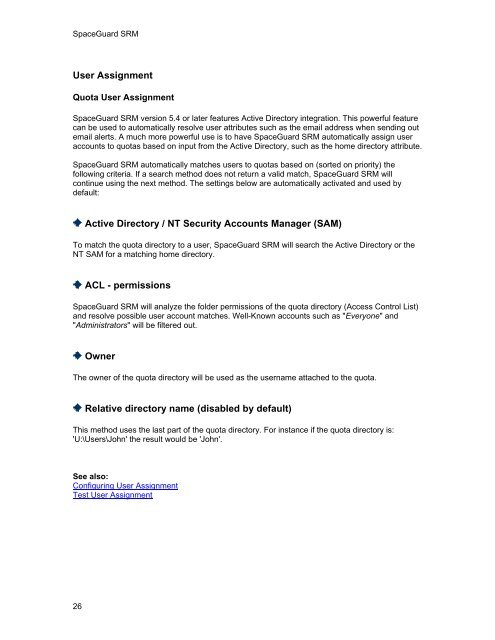SpaceGuard SRM - Tools4Ever.com
SpaceGuard SRM - Tools4Ever.com
SpaceGuard SRM - Tools4Ever.com
- No tags were found...
You also want an ePaper? Increase the reach of your titles
YUMPU automatically turns print PDFs into web optimized ePapers that Google loves.
<strong>SpaceGuard</strong> <strong>SRM</strong>User AssignmentQuota User Assignment<strong>SpaceGuard</strong> <strong>SRM</strong> version 5.4 or later features Active Directory integration. This powerful featurecan be used to automatically resolve user attributes such as the email address when sending outemail alerts. A much more powerful use is to have <strong>SpaceGuard</strong> <strong>SRM</strong> automatically assign useraccounts to quotas based on input from the Active Directory, such as the home directory attribute.<strong>SpaceGuard</strong> <strong>SRM</strong> automatically matches users to quotas based on (sorted on priority) thefollowing criteria. If a search method does not return a valid match, <strong>SpaceGuard</strong> <strong>SRM</strong> willcontinue using the next method. The settings below are automatically activated and used bydefault:Active Directory / NT Security Accounts Manager (SAM)To match the quota directory to a user, <strong>SpaceGuard</strong> <strong>SRM</strong> will search the Active Directory or theNT SAM for a matching home directory.ACL - permissions<strong>SpaceGuard</strong> <strong>SRM</strong> will analyze the folder permissions of the quota directory (Access Control List)and resolve possible user account matches. Well-Known accounts such as "Everyone" and"Administrators" will be filtered out.OwnerThe owner of the quota directory will be used as the username attached to the quota.Relative directory name (disabled by default)This method uses the last part of the quota directory. For instance if the quota directory is:'U:\Users\John' the result would be 'John'.See also:Configuring User AssignmentTest User Assignment26