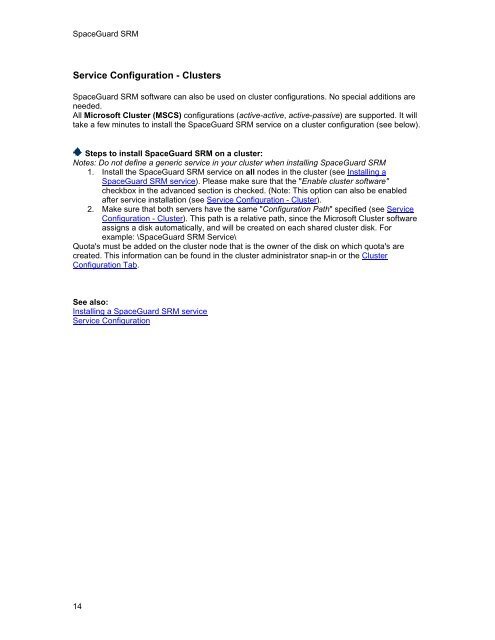SpaceGuard SRM - Tools4Ever.com
SpaceGuard SRM - Tools4Ever.com
SpaceGuard SRM - Tools4Ever.com
- No tags were found...
Create successful ePaper yourself
Turn your PDF publications into a flip-book with our unique Google optimized e-Paper software.
<strong>SpaceGuard</strong> <strong>SRM</strong>Service Configuration - Clusters<strong>SpaceGuard</strong> <strong>SRM</strong> software can also be used on cluster configurations. No special additions areneeded.All Microsoft Cluster (MSCS) configurations (active-active, active-passive) are supported. It willtake a few minutes to install the <strong>SpaceGuard</strong> <strong>SRM</strong> service on a cluster configuration (see below).Steps to install <strong>SpaceGuard</strong> <strong>SRM</strong> on a cluster:Notes: Do not define a generic service in your cluster when installing <strong>SpaceGuard</strong> <strong>SRM</strong>1. Install the <strong>SpaceGuard</strong> <strong>SRM</strong> service on all nodes in the cluster (see Installing a<strong>SpaceGuard</strong> <strong>SRM</strong> service). Please make sure that the "Enable cluster software"checkbox in the advanced section is checked. (Note: This option can also be enabledafter service installation (see Service Configuration - Cluster).2. Make sure that both servers have the same "Configuration Path" specified (see ServiceConfiguration - Cluster). This path is a relative path, since the Microsoft Cluster softwareassigns a disk automatically, and will be created on each shared cluster disk. Forexample: \<strong>SpaceGuard</strong> <strong>SRM</strong> Service\Quota's must be added on the cluster node that is the owner of the disk on which quota's arecreated. This information can be found in the cluster administrator snap-in or the ClusterConfiguration Tab.See also:Installing a <strong>SpaceGuard</strong> <strong>SRM</strong> serviceService Configuration14