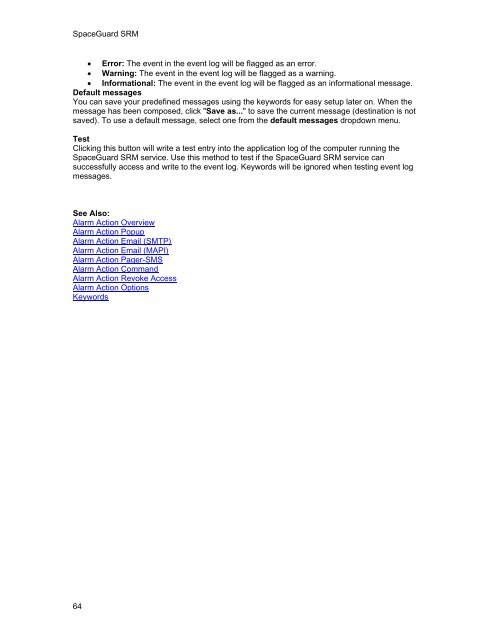SpaceGuard SRM - Tools4Ever.com
SpaceGuard SRM - Tools4Ever.com
SpaceGuard SRM - Tools4Ever.com
- No tags were found...
You also want an ePaper? Increase the reach of your titles
YUMPU automatically turns print PDFs into web optimized ePapers that Google loves.
<strong>SpaceGuard</strong> <strong>SRM</strong>• Error: The event in the event log will be flagged as an error.• Warning: The event in the event log will be flagged as a warning.• Informational: The event in the event log will be flagged as an informational message.Default messagesYou can save your predefined messages using the keywords for easy setup later on. When themessage has been <strong>com</strong>posed, click "Save as..." to save the current message (destination is notsaved). To use a default message, select one from the default messages dropdown menu.TestClicking this button will write a test entry into the application log of the <strong>com</strong>puter running the<strong>SpaceGuard</strong> <strong>SRM</strong> service. Use this method to test if the <strong>SpaceGuard</strong> <strong>SRM</strong> service cansuccessfully access and write to the event log. Keywords will be ignored when testing event logmessages.See Also:Alarm Action OverviewAlarm Action PopupAlarm Action Email (SMTP)Alarm Action Email (MAPI)Alarm Action Pager-SMSAlarm Action CommandAlarm Action Revoke AccessAlarm Action OptionsKeywords64