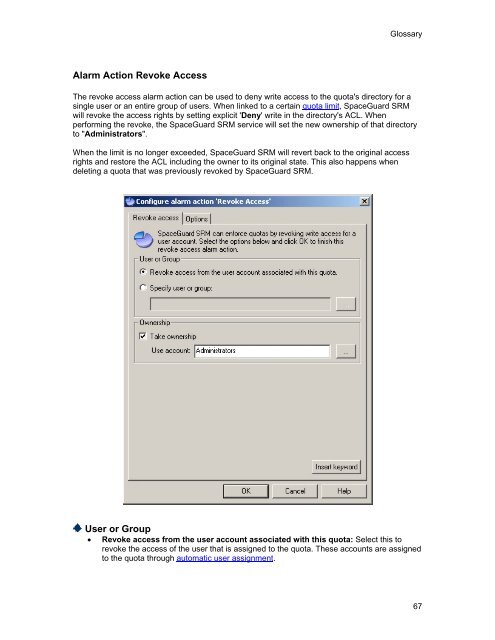SpaceGuard SRM - Tools4Ever.com
SpaceGuard SRM - Tools4Ever.com
SpaceGuard SRM - Tools4Ever.com
- No tags were found...
You also want an ePaper? Increase the reach of your titles
YUMPU automatically turns print PDFs into web optimized ePapers that Google loves.
GlossaryAlarm Action Revoke AccessThe revoke access alarm action can be used to deny write access to the quota's directory for asingle user or an entire group of users. When linked to a certain quota limit, <strong>SpaceGuard</strong> <strong>SRM</strong>will revoke the access rights by setting explicit 'Deny' write in the directory's ACL. Whenperforming the revoke, the <strong>SpaceGuard</strong> <strong>SRM</strong> service will set the new ownership of that directoryto "Administrators".When the limit is no longer exceeded, <strong>SpaceGuard</strong> <strong>SRM</strong> will revert back to the original accessrights and restore the ACL including the owner to its original state. This also happens whendeleting a quota that was previously revoked by <strong>SpaceGuard</strong> <strong>SRM</strong>.User or Group• Revoke access from the user account associated with this quota: Select this torevoke the access of the user that is assigned to the quota. These accounts are assignedto the quota through automatic user assignment.67