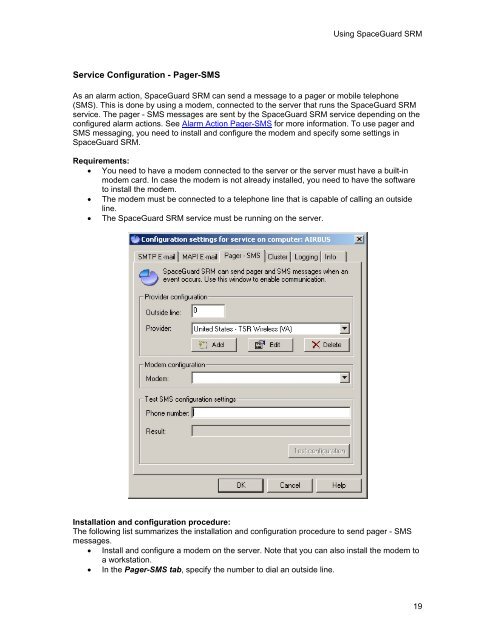SpaceGuard SRM - Tools4Ever.com
SpaceGuard SRM - Tools4Ever.com
SpaceGuard SRM - Tools4Ever.com
- No tags were found...
You also want an ePaper? Increase the reach of your titles
YUMPU automatically turns print PDFs into web optimized ePapers that Google loves.
Using <strong>SpaceGuard</strong> <strong>SRM</strong>Service Configuration - Pager-SMSAs an alarm action, <strong>SpaceGuard</strong> <strong>SRM</strong> can send a message to a pager or mobile telephone(SMS). This is done by using a modem, connected to the server that runs the <strong>SpaceGuard</strong> <strong>SRM</strong>service. The pager - SMS messages are sent by the <strong>SpaceGuard</strong> <strong>SRM</strong> service depending on theconfigured alarm actions. See Alarm Action Pager-SMS for more information. To use pager andSMS messaging, you need to install and configure the modem and specify some settings in<strong>SpaceGuard</strong> <strong>SRM</strong>.Requirements:• You need to have a modem connected to the server or the server must have a built-inmodem card. In case the modem is not already installed, you need to have the softwareto install the modem.• The modem must be connected to a telephone line that is capable of calling an outsideline.• The <strong>SpaceGuard</strong> <strong>SRM</strong> service must be running on the server.Installation and configuration procedure:The following list summarizes the installation and configuration procedure to send pager - SMSmessages.• Install and configure a modem on the server. Note that you can also install the modem toa workstation.• In the Pager-SMS tab, specify the number to dial an outside line.19